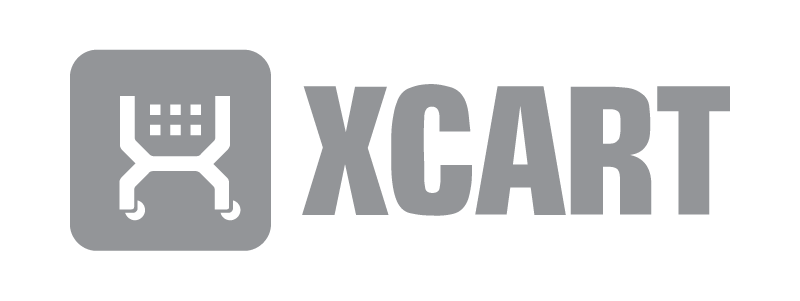If you’re looking at several print-on-demand companies, chances are you’ve read about Printful and Printify. Both are well known in the print-on-demand industry, and with good reason.

They provide a variety of products and printing methods so you can easily create custom products. It’s easy to integrate both platforms with ecommerce stores. While they are similar, there are some significant differences between them that can help you decide which one you want to use.
In this in-depth Printful vs Printify comparison, we’ll look at everything from pricing and profit margins to products, lead time, printing methods, integrations, and more. By the time you reach the end, you should know which platform will work best for your print-on-demand business.
Printful vs Printify: Pricing and Plans
You can sign up to use either platform for free. You do not have to pay monthly fees or subscription fees. Instead, you only pay the base price on the items you or your customers purchase. You’re in complete control of the retail price, so you can keep the rest as profit.
Pricing
That said, both offer premium and enterprise plan options for growing businesses.
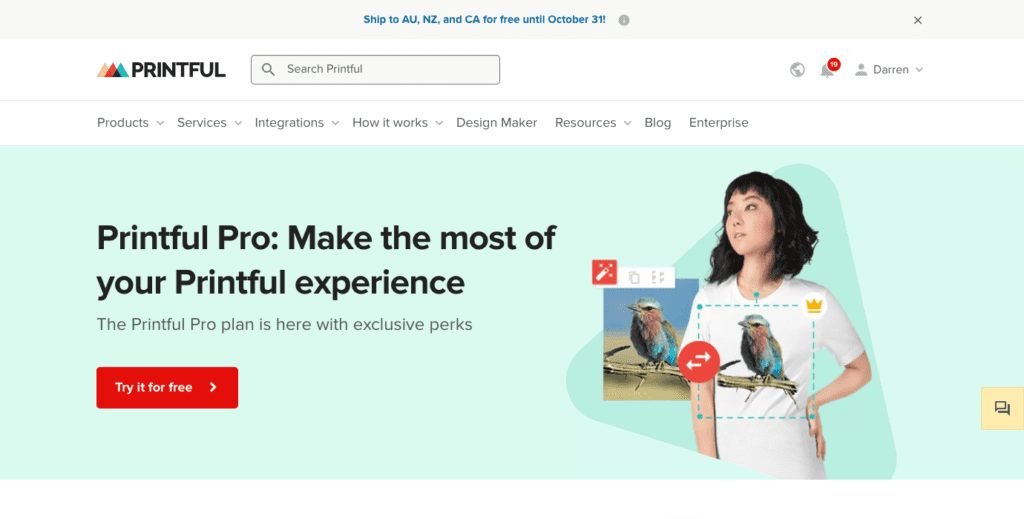
Printful’s Premium Plan
Printful’s Pro plan is available for $49/month or $539/year. Want to see what the fuss is about before you commit? Take advantage of the 14-day free trial.
With it, you’ll get:
- Access to design assets and services
- Freedom to choose the shipping carrier when shipping to the United States, Canada, or Europe
- Extra tools for Etsy SEO, a mockup maker, a promo maker, and background remover.
You’ll also gain exclusive access to new material before other Printful users.
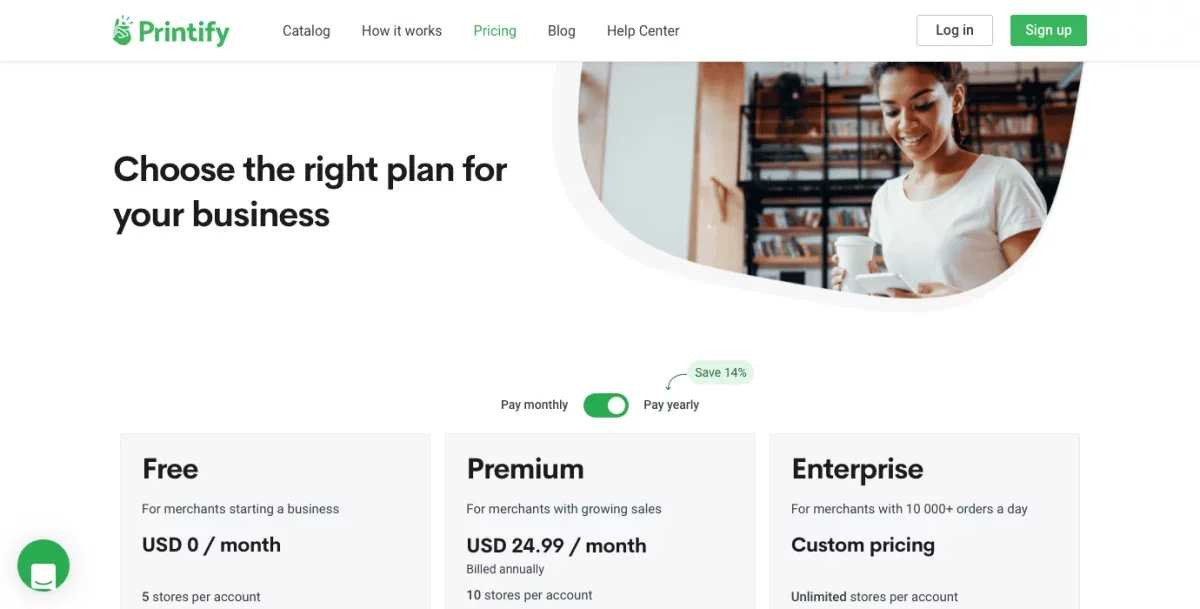
Printify’s Premium Plan
For $29/month ($24.99/month with the annual plan), you can have up to 10 separate stores in your account. Each store comes with up to a 20% discount on all products. When your sales volume reaches a certain level, investing in this plan makes sense.
An enterprise-level plan is also available. Enterprise plan pricing depends on your company’s individual needs. Contact Printify to learn more.
Printful’s Product Pricing
Plan to pay anywhere from $8 to $29 for a t-shirt; $21 to $48 for a hoodie, and $15 to $25 for a tote bag, for instance. These do not include shipping costs- which is charged separately. Shipping rates vary depending on the item. We’ll cover those in more detail later in this review.
With Printful, once your store reaches $1,000 in sales for the month, you’ll receive an item discount – letting you profit more. You’ll also qualify for up to a 30% discount on any bulk orders of 25 items or more.
Printify’s Product Pricing
Printify uses a network of vendors and manufacturers, which influences product pricing. Expect to pay anywhere from $4 to $8 for a facemask, $7 to $19 for a t-shirt, and $15 to $25 for a skirt.
Printify doesn’t offer any bulk order or sample order discounts.
Printful or Printify: Who Has the Better Profit Margins?
Ultimately, Printify has a better profit margin because its products don’t cost as much. Many of the products are the same between the two platforms.
For example:
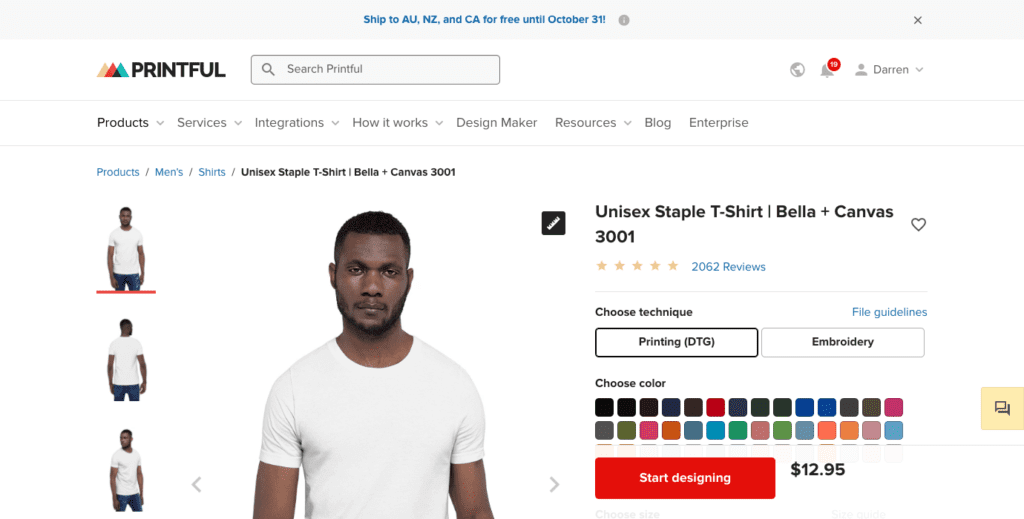
On Printful, a DTG Unisex Bella + Canvas 3001 ranges from $12.95 to $17.45 (for larger sizes, up to 5XL) plus shipping costs.
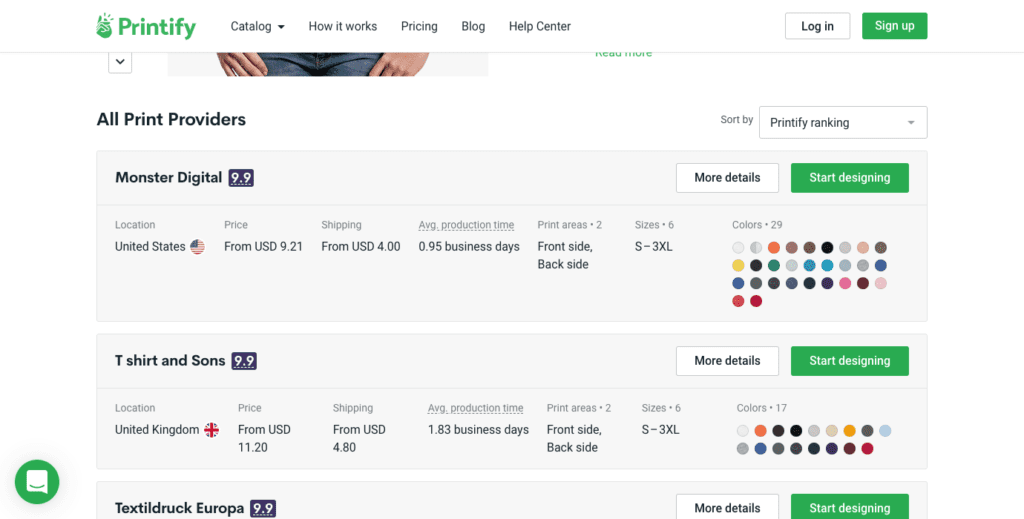
On Printify, the same shirt ranges from $7.64 to $ $16.43 (for larger sizes up to 4X depending on provider) plus shipping costs.
Remember, no matter which platform you use, you set the retail price.
Printful or Printify: Who Has the Better Lead Time?
Both companies have similar lead times. Production time varies between products and print providers.
Continuing with our example of a DTG Unisex Bella + Canvas 3001, Printful’s production time ranges from 2 to 7 business days for apparel products, with 97.66% of orders shipping within five business days. Over 50% of orders ship within 3 business days. Printful doesn’t provide product-specific shipping times.
On Printify, the average production time for the same product ranges from 1.24 business days to 3.82 business days, depending on which one of Printify’s print providers you use. This does not include shipping time.
Printify vs Printful Quality: Products and Print
With quality – it’s the base product that matters. Both Printful and Printify use the same DTG technology and equipment for printing most products. Some customers say Printful has a better print quality than Printify. This may have more to do with the fact that Printify uses multiple suppliers compared to Printful’s in-house team. Printful may have quality control measures in place that Printify doesn’t.
If you start with a low-quality t-shirt, it doesn’t matter what the design looks like, it will wear out faster. That’s not a reflection on the print provider, but on your product choice.
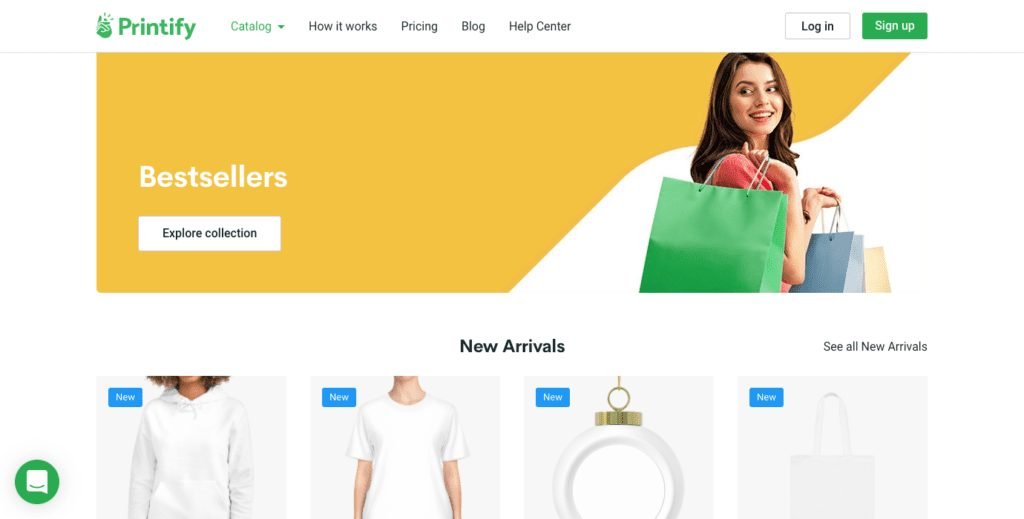
Printify Products
Printify offers a wide range of products, including:
- Apparel: T-shirts, tank tops, long-sleeve shirts, sweatshirts, hoodies, pants, dresses, swimsuits, etc. Some t-shirts are available for all-over print, which means you can sleeve print.
- Socks and Shoes: Sneakers, boots, etc.
- Accessories: Face masks, hats, jewelry, scarves, tote bags, backpacks, key chains, etc.
- Office and Tech: Phone cases, phone grips, mouse pads, AirPods cases, Bluetooth speakers, wireless chargers, clipboards, etc.
- Home and Kitchen Goods: Aprons, napkins, drinkware (mugs, tumblers, water bottles), blankets, pillows, shower curtains, towels, bath mats, table runners, and more…
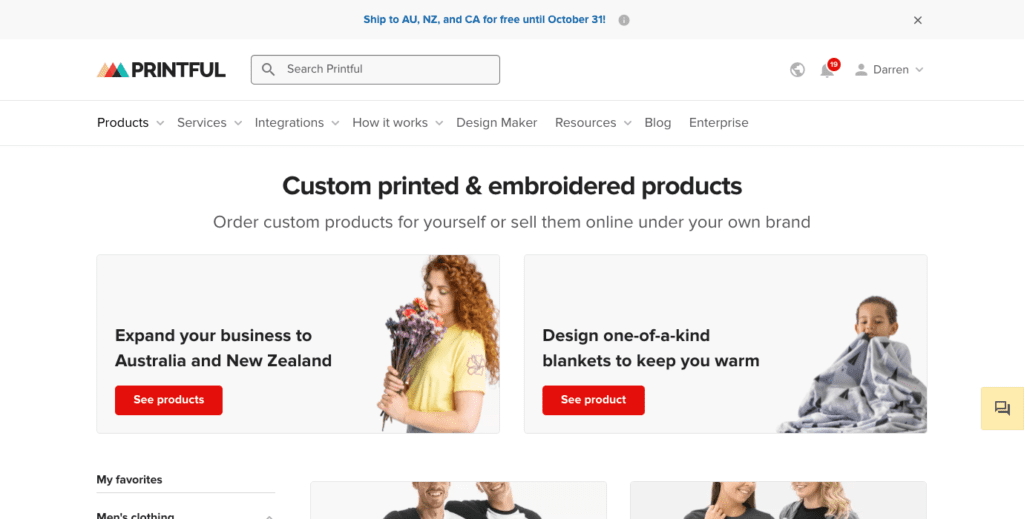
Printful Products
What can you customize on Printful? Plenty, including:
- Apparel: T-shirts, embroidered shirts, polo shirts, tank tops, long sleeve shirts, jackets, hoodies, sweaters, sweatshirts and sweatpants, leggings, underwear, shorts, crop tops, dresses, skirts, swimwear, socks, and sports bras. They also offer baby products such as baby bibs and bodysuits. Printful offers some products for all-over printing, so you can take advantage of sleeve printing.
- Accessories: Hats, bags, face masks, jewelry, key chains, flip flops, phone cases, laptop cases, bean bag covers
- Home and Kitchen Goods: Water bottles, coffee mugs, throw blankets, throw pillows, pillowcases, towels, aprons, etc.
Printful and Printify offer many of the same products. One way Printify keeps costs lower, though, is to offer “generic” products. These don’t have any specific brand name like Bella+Canvas, which is a high-quality t-shirt. In this situation, Printful wins because you know the brand and can research product quality yourself.
To test product and print quality before you start selling to customers, order samples. You’ll qualify for a sample discount with Printful but will have to pay full price with Printify. For the best comparison, order the exact same product from both.
A major difference between these print-on-demand services is that Printful handles all printing in-house. Printify, on the other hand, uses various print providers. The only way to know the printing quality is to order the products yourself.
Printify vs Printful Features
When we compare features, we look at things like whether you can use the platform without an online store. Is there a mockup generator? Does the company offer design services? Are warehousing services available for those who wish to hold a stock of popular items? What about personalization options?
Features
Use Without an Online Store
Both Printful and Printify make it possible for you to use the platform without an online store. If you want to take advantage of automation, you must integrate the platform with your store. Without that, you’ll have to manually place orders on Printify or Printful whenever a customer places an order.
That approach could work well if you have a small order volume. However, as you grow, it’s not practical or scalable.
Mockup Generator
A mockup generator is crucial to helping you see what your designs actually look like. When you’ve finished creating a product, the mockup also doubles as a product image.
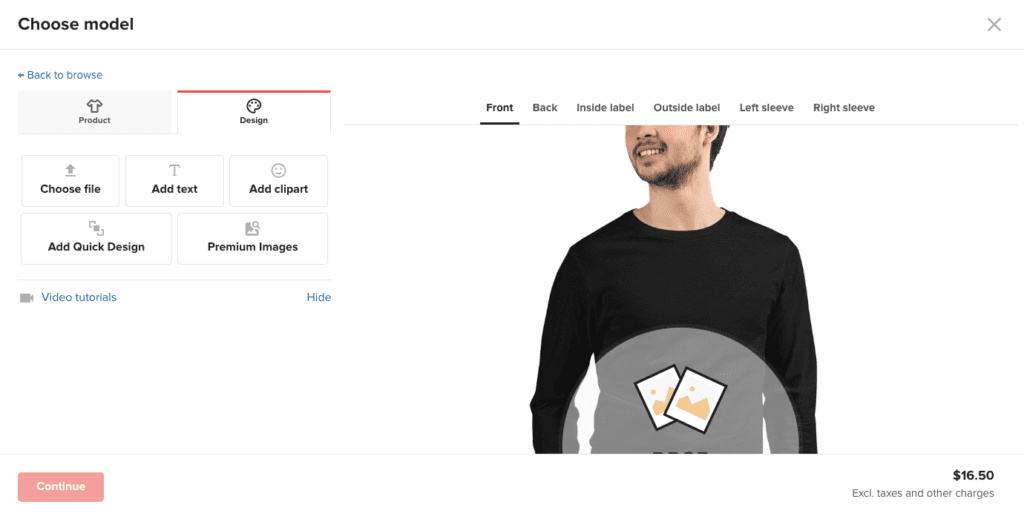

Both Printful and Printify offer a mockup generator that makes it easy to upload the final design as a product photo in your store.
Design Services
Some platforms offer design services for an additional fee. Others expect you to come ready with designs to upload. Printful offers design services, but Printify does not.
If you need design services, fortunately, there are plenty of freelance platforms available to connect you with graphic designers. Fiverr, for example, has a ton of designers available for any budget.
The key is to look at product templates ahead of time, so you can provide your chosen designer with all the specs they need to create the designs you need. With Printful and Printify, you can upload images and place them on your products as desired.
Even if you’re not a graphic designer, you can still create custom designs with the Printful Design Maker. It has a built-in mockup generator, too.
Choose the product you want to design. Upload any files you may have, such as logos or clip art. If you don’t have any available, you can use the text tool to add text. You also have access to the Printful clip art and premium image library to help you. Video tutorials are available to help you learn how to use the tool, too.
Warehousing
With print-on-demand, why would you need warehousing? Isn’t the point to only print what you need based on customer orders, so you don’t end up with inventory that you can’t sell? Yes, that’s the key selling point of POD. But, Printful understands that sometimes, your customers don’t want to wait an extra three to six days for production.

For businesses experiencing some growing pains, warehousing is an optional service available through Printful. It’s the only POD service out of all 11 we’ve reviewed so far to offer this option.
Here’s how it works:
Place a bulk order for one of your products (at least 25) and receive a discount. Store the inventory in the warehouse. When the customer places the order, it ships out faster since the product has already been produced.
You’ll pay storage fees based on the number of units you have in the warehouse, and how much space your product occupies. There are no fulfillment fees unless you have pack-ins added to orders.
Do the products you store have to be Printful’s products? No. If you have other inventory in your store that you want to store with Printful, you can.
All you have to do is submit your product descriptions and send your inventory after Printful has approved it for storage. Then, sync the products you’ve sent to your store with the online store management system. From there, all you have to do is to promote and sell. Printful will take care of the rest.
There are a few rules, though. Your products must be:
- Smaller than 18″ × 18″ × 17″ (46 × 46 × 43 cm)
- Non-perishable
- Worth no more than $750 (€700) each
- In compliance with Printful’s Acceptable Content Guidelines and the Warehousing and Fulfillment Terms of Service
Warehousing is available at the following fulfillment centers:
- US: Charlotte, North Carolina, and Los Angeles, California
- Canada: Toronto, Ontario
- Europe: Riga, Latvia, and Barcelona, Spain.
Personalization Options
If you want to offer your customers the ability to personalize products, you’ll need to use Printful.
If you use Printful with Shopify, WooCommerce, or Etsy, you can easily add product personalization. If you use another ecommerce platform, you won’t be able to use this feature.
To use the Printful product personalization tool with Shopify:
- Setup the Printful and Shopify integration.
- Enable the personalization tool on the Printful Dashboard.
- Enable the personalization tool when adding new eligible products to your store.
- Chose the design elements for personalization – text and images, depending on the product.
- Push products to your store. Remember the digitization fee that applies to embroidery designs.
From there, your customer personalizes the design and makes their purchase. Then, Printful fulfills the order and delivers it to the customer.
To use the Printful product personalization tool with WooCommerce:
- Make sure you’ve upgraded your Printful WooCommerce plugin to at least version 2.1. The latest available version is always best.
- Whenever you’re adding a new eligible product to your store, enable the personalization tool.
- Create the section of the design that cannot be changed.
- Add the images and text you want customers to personalize. Ensure the “Allow Text Personalization” box is checked.
- Push the product to your store.
To use Printful’s product personalization tool with Etsy:
Visit the Printful Dashboard. Navigate to Stores > Your Etsy Store > Settings > Orders. Check the “Important personalized orders as drafts” box.
Visit your Etsy store. Navigate to Shop Manager > Listing. Select the listing you want to personalize. Click the “Personalization” tab and enter guidelines.
Now, whenever you receive an order from your Etsy store with personalization, you’ll see it with a blue icon on your Printful dashboard. Open the order and hover over the icon to see your customer’s personalization request.
Click the button, then edit and adjust the product to meet your customer’s request. Then, manually confirm the order to start the order fulfillment process.
Custom Branding Options
If you want custom branding options to help build awareness for your ecommerce business, Printful is the way to go. Why? Because Printful white labels products. They allow you to place your brand logo on the T-shirt tags, for instance. This approach makes it easier to build your own brand, but it comes with an additional cost. Printify doesn’t offer such a feature.
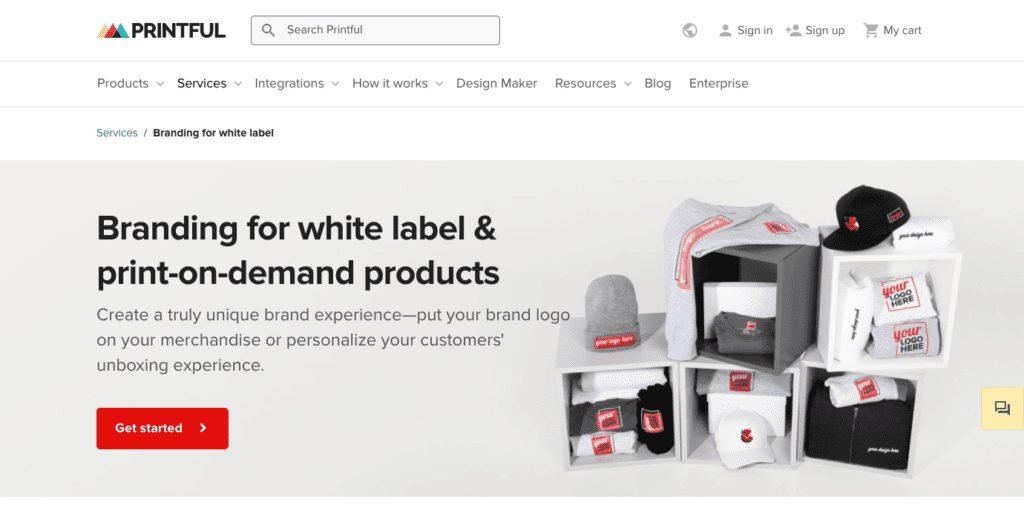
You’ll pay $2.49 per label on inside labels. If you want outside labels, you’ll pay another $2.49 per label.
Printful offers branding for a variety of print-on-demand products, including non-apparel products like bean bags, hats, aprons, and baby bibs.
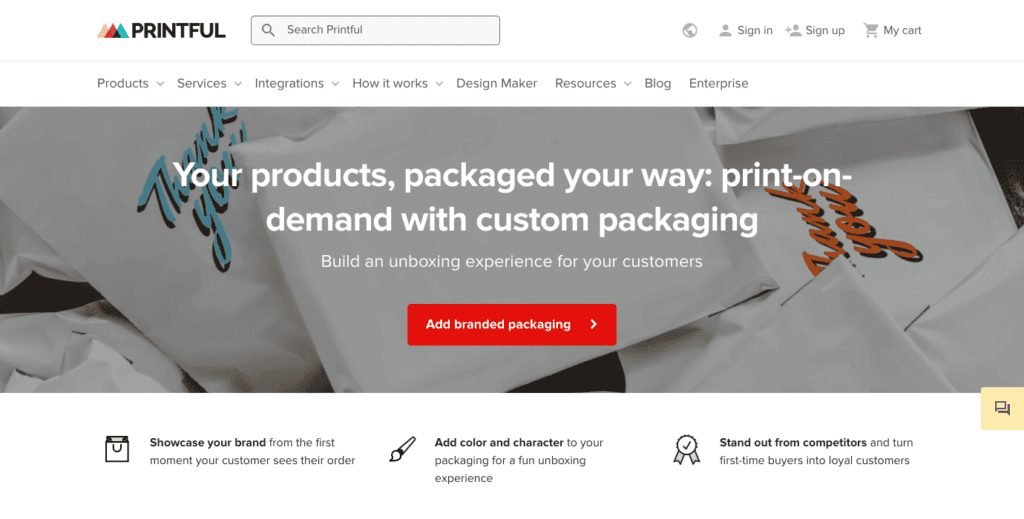
Printful also makes it possible to use custom packaging. Simply order your own branded mailers in bulk from third-party suppliers. Submit your packaging for approval in the Printful dashboard, and then mail it to them once approved. They’ll pack single-item orders in the branded packaging before shipping to your customers.
With Printify, you do not have the option to use branded packaging. There’s nothing about the packaging that suggests another company is doing the work – it’s plain. You’ll have the option to display a custom return address on most labels. Some vendors use a generic “fulfillment center” on the label, rather than your business name.
Order Fulfillment Services
When you work with a print-on-demand company, you’re also working with a dropshipping fulfillment company. They manage the entire process for you. Both Printful and Printify take care of everything related to order fulfillment. Your customers never even know the print-on-demand services were involved.
Printify order fulfillment is cheaper since it’s included in the price of each item. If you use branded packaging or add-ins (like stickers) with Printful, you’ll pay more. You’ll pay 50 cents per order fulfilled with custom mailers. You’ll pay another 50 cents per pack-in that’s added to an order.

Printful vs Printify Shipping Costs and Times
If we return to our Bella + Canvas 3001 example:
Printful’s shipping ranges from $3.99 for the first item + $1.25 for each additional product in the United States, to $9.99 + $1.09 for each additional product in the ETFA States. This pricing is specific only to t-shirts.
Printify’s shipping ranges from $3.10 to $8.00, depending on the print provider. This applies specifically to the Bella + Canvas 3001 shirt, but may also apply to other shirts.
Shipping timeframes depend on the carrier and package volume. If you upgrade to Printful Pro, you have the option to select the shipping carrier you’ll use for your orders. This can help keep shipping times consistent.
Shipping times also depend on where your order ships from. Printful has fulfillment centers in the United States, Mexico, Australia, and New Zealand.
Printify has a network of printers in the United States, Canada, the United Kingdom, Europe, China, the Czech Republic, and Latvia.
Printify vs Printful Ecommerce Integrations
Even though you can use both platforms without an ecommerce store, it’s still good to know which ecommerce platforms have native integrations. If you use any of the following platforms, you’ll be able to connect Printify and Printful to help automate the order process.
Ecommerce Platform Integrations
Shopify
If you’ve got a Shopify store, you can connect it to your Printful and Printify accounts with ease.
For Printful:
- Log into your Printful dashboard. Click “Stores.”
- Click “Choose Platform.”
- Find Shopify in the list. Click “Connect.”
- Click “Add app.”
- Log in to your store and finish the setup.
For Printify:
- Log into your Printify dashboard. Navigate to Manage My Stores > Connect.
- Click “Connect” next to Shopify.
- Paste your Shopify store’s URL. Click “Connect.”
- Click “Install app.”
Alternatively, you can visit the Shopify App Store, search for Printify and add the app to your store.
Click the “Add App” button and log into your Printify account to finish the integration process.
BigCommerce
Do you use BigCommerce? It’s easy to connect your store to either print-on-demand company.
For Printful:
- Log into your Printful dashboard. Click “Stores.”
- Click “Choose Platform.”
- Find BigCommerce in the list. Click “Connect.”
- Click “Click to Bigcommerce.”
- Log in to your store.
- Click “Get this app.”
- Follow the on-screen instructions to finish the setup.
For Printify:
- Log into your Printify dashboard. Navigate to Manage My Stores > Connect.
- Click “Connect” next to BigCommerce.
- Log into your BigCommerce account.
- Add your store name. Click “Continue.”
Alternatively, you can visit the BigCommerce App Store, search for Printify and add the app to your store.
Click the “Get This App” button and log into your Printify account to finish the integration process. Once it’s finished, you can access your Printify account from your BigCommerce dashboard.
WooCommerce
WooCommerce is a versatile platform for WordPress users. Printful and Printify both offer integrations.
For Printful:
- Make sure you’re using Woocommerce 2.4.8 or newer.
- Visit the admin panel of your store. Navigate to Woocommerce > Settings > Advanced.
- Click the “Legacy API” tab.
- Check the “Enable the legacy REST API” box.
- Navigate to Settings > Permalinks.
- Make sure that your permalinks are set to anything other than “Plain.”
- Install the latest version of the Printful Woocommerce plugin.
- Open the Printful tab in your WordPress dashboard. Click “Connect.”
- Allow access.
- Add products.
For Printify:
- Make sure you’re using Woocommerce 2.4.8 or newer.
- Visit the admin panel of your store. Navigate to Woocommerce > Settings > Advanced.
- Click the “Legacy API” tab.
- Check the “Enable the legacy REST API” box.
- Navigate to Settings > Permalinks.
- Make sure that your permalinks are set to anything other than “Plain.”
- Log into your Printify account. Visit the “Manage My Stores” then click “Add New Store.”
- Click “Connect” next to the Woocommerce logo.
- Enter your Woocommerce store URL, as shown in your WordPress installation. Find this by logging in as an Administrator, then visiting “Settings.”
- Download the Printify for Woocommerce plugin. This automatically applies the right shipping costs rate to your products.
Wix
Using Wix for your ecommerce store? Follow these instructions to integrate your store with either print-on-demand company.
For Printful:
- Log into your Printful dashboard. Click “Stores.”
- Click “Choose Platform.”
- Click “Wix.”
- Follow the steps on the screen to create your Wix account, if you’ve not already done so. If you have, skip to step 2 and click the “Connect to Wix” button.
- Log in with your credentials. Follow the on-screen instructions.
- Publish your products to Wix when you’re ready to start selling products.
For Printify:
- Log into your Printify account. Visit the “Manage My Stores” then click “Add New Store.”
- Click “Connect” next to the Wix logo.
- Log into your Wix account. Accept the permissions to complete the integration.
Alternatively, you can add the Printify app for the Wix App store and connect your account.
Squarespace
If you use Squarespace, Printful integrates with it. Follow the instructions for your chosen print-on-demand company.
For Printful:
- Log into your Printful dashboard. Click “Stores.”
- Click “Choose Platform.”
- Find Squarespace in the list. Click “Connect.”
- Log in with your Squarespace credentials. Click “Allow.”
- Create products through either platform.
- Sync the platforms.
For Printify:
At this time, you’ll need the custom API integration to connect Printify to Squarespace.
If you use another ecommerce platform, you can hire a developer to build a custom API integration with Printful and Printify.
Marketplace Integrations
If you don’t have an online store at your own website with one of the above platforms – or if you want to expand your reach, you can also integrate both platforms with Etsy and eBay. If you want to use it with Amazon, it’s more difficult to set up.
Marketplace Integrations
Etsy
For Printful:
- Log into your Printful dashboard. Click “Stores.”
- Click “Choose Platform.”
- Find Etsy in the list. Click “Connect.”
- Press the “Connect to Etsy” button.
- Log in with your Etsy account to allow access to the Printful app.
- Assign products and upload print files.
For Printify:
- Log into your Printify account. Visit the “Manage My Stores” then click “Add New Store.”
- Click “Connect” next to the Etsy logo.
- Log into your Etsy account.
- Click “Allow Access.”
eBay
For Printful:
- Log into your Printful dashboard. Click “Stores.”
- Click “Choose Platform.”
- Find eBay Marketplace in the list. Click “Connect.”
- Click the “Connect to eBay” button.
- Fill out the general information.
- Fill out the payment policy information.
- Fill out your return policy.
- Finalize and validate the connection.
For Printify:
- Log into your Printify account. Visit the “Manage My Stores” then click “Add New Store.”
- Click “Connect” next to the eBay logo.
- Enter a name for your eBay store and click “Connect.”
- Read the agreement from eBay then click “I agree.”
- Choose or create your payment and return policy to finish the integration process.
Amazon
For Printful:
- Log into your Printful dashboard. Click “Stores.”
- Click “Choose Platform.”
- Find Amazon Marketplace in the list. Click “Connect.”
- If you haven’t already, register for an Amazon Seller Central account. You’ll pay $39.99/month plus referral fees.
- Request a GTIN exemption with Amazon. This verifies with Amazon that you’re the brand owner and you have unique products, but you do not have a global trade item number.
- Enter your Amazon Seller name in Printful.
- Choose the Amazon regions you want to sell your products on.
- Fill out and submit the Amazon brand support letter.
- Add and sync your products after Amazon grants your GTIN exemption.
For Printify:
There are currently no plans for an Amazon integration. Given how long it takes for some vendors to fulfill orders, it could damage your store rantings.
Customer Support
When it comes to customer support, both Printful and Printify offer a comprehensive help center. Neither platform assigns a dedicated account manager or provides phone support. If you need help after you’ve searched through the knowledge base, you can use live chat (when available) on Printful. With Printify, you have to email customer service and wait for a response.
Customer Support
Both platforms will only provide customer service for the products they offer. If you have an order with products from another platform and there are issues with those products, too, you’ll have to contact them separately.
It’s worth mentioning that you are responsible for your own customer service. Your end customers won’t know that either platform was involved in creating your products, so you’ll need to build your own customer support team.
Neither platform will accept returns or process refunds for products unless there’s a printing error. If the customer orders the wrong size or color, that’s up to you to decide how to remedy it.
Consider this as you evaluate your options for providing customer support to your buyers, including your return policy.
If you want to grow your t-shirt business, you need to bring in repeat customers. Increasing customer retention by just 5% can increase profits by more than 25%. While new customers are vital for your business, so are the ones who come back again and again.
Taking measures to ensure customer satisfaction is an important part of the equation. Research shows that 93% of customers are likely to make repeat purchases with customers who offer excellent customer service. But, data also shows that 1/3 of American customers will at least think about switching companies immediately after a poor customer service experience.
Can You Use Both Platforms Together?
Yes, it’s possible to connect both Printful and Printify to the same website. This is a good option if you want to offer products that aren’t available on the opposite platform, like specific non-apparel products. All it takes is connecting both your Printful and Printify accounts to your online store. That will allow you to push products from both platforms to your product catalog. Then, whatever a customer orders get routed to the correct provider.
The great thing about the print-on-demand model is that you can mix and match services. Though it may make things a bit more complicated on the back end, automation ensures your orders are routed wherever they need to go. The result? You can offer your customers more custom products. Ultimately, variety helps your online business grow.
Printify vs Printful: Which of These Print on Demand Companies is the Right Choice?
Ultimately, there is no one perfect print-on-demand company. Every business is unique, and as such, will have different needs. What matters is that you choose the best print-on-demand company for your business.
Both Printful and Printify offer quality service. Both companies manage the entire fulfillment process and work with global carrier companies to deliver international orders. Either company makes an excellent fulfillment partner.
If you’re not worried about branding, custom packaging, and warehousing, then it may not make sense to work with Printful.
In the end, either online platform is an effective way to launch your print-on-demand business. Try working with both of them to see what works best for you.