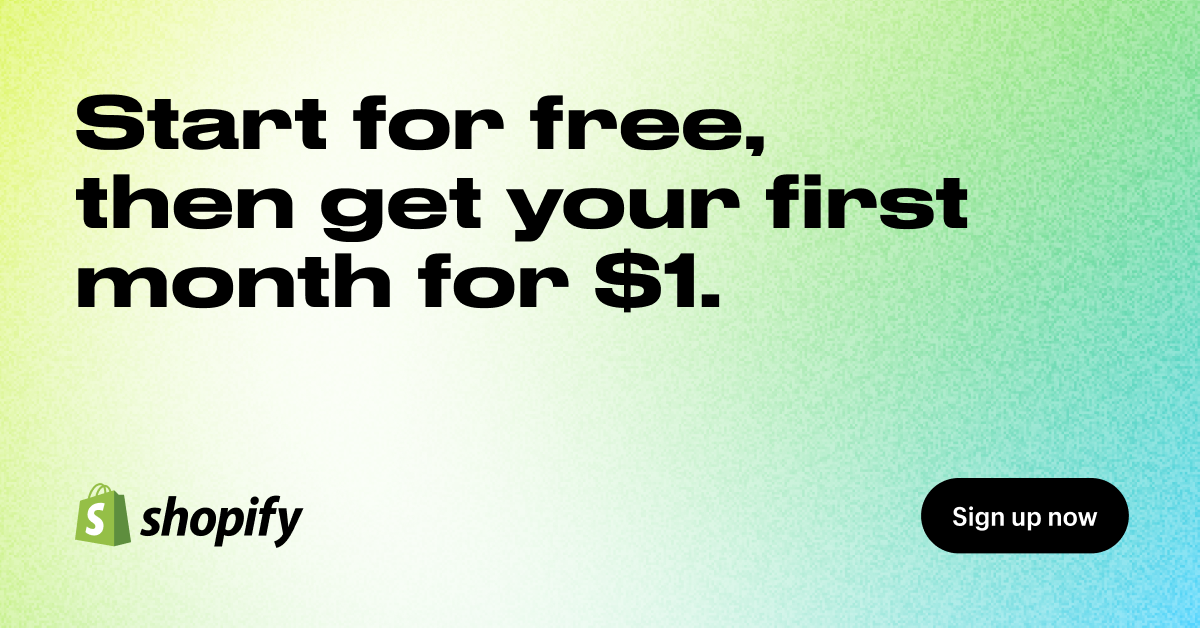When it comes to starting your new ecommerce business, there are many things that you need to consider. For many entrepreneurs, it can be a frustrating time with many moving pieces. After all, you want to make sure that you are doing everything you can to ensure a smooth and successful launch. If everything goes smoothly, you’ll be left with satisfied customers – but that’s not always easy to achieve.
If you have all of your ducks in a row before you begin, you can ensure that you won’t be scrambling at the last minute to do what needs to be done. That’s where this ecommerce checklist comes in.
Editors Note: This post is authored by my agency partner, Kesar Long. Learn more about our agency.
Before You Start
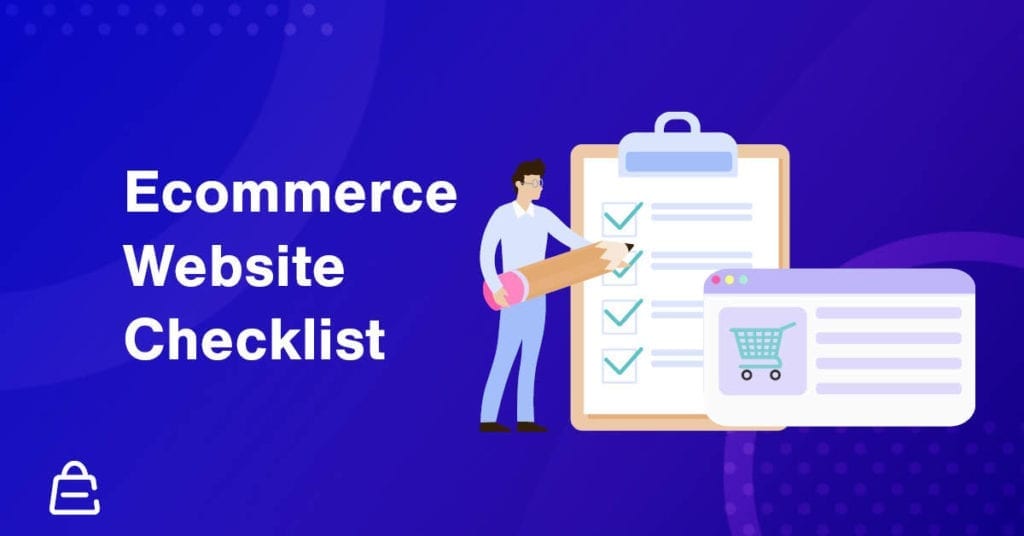
These are some high-level things that need to be addressed in order to ensure a smooth and successful website launch.
Have a custom domain
If you are still operating your business on something like “bobs-superstore.myshopify.com” to “www.bobs-superstore.com,” you need to change that before you launch. Use one of the many domain registration services available to you to set up a custom branded domain. You can usually get this for a relatively low yearly fee, and that’s a small price to pay to ensure that you are presenting your business professionally.
Set up email forwarding
If you have your ecommerce business set up through Shopify, you can create an email with your domain handle so that your customers can contact you. This email can be forwarded to your personal address. But email hosting is a separate entity from your ecommerce platform, so you’ll need to use a service like Google Apps for Business so that you can reply to your customers from that branded email. This allows you to maintain professional communication and continuity throughout the customer’s journey.
Have an email helpdesk
Manage and organize your support emails with the use of an email helpdesk. You should have an email set up similar to “support@yourbusinessdomain.com” and forward that to your helpdesk email.
Have sales channels activated
Many ecommerce businesses use social media channels and blogs in order to sell their products. If you are planning on doing this, you need to make sure that you have the proper sales channels activated. There are Pinterest Buyable Pins, Facebook Shop tabs, Instagram Shoppable Posts, Twitter Buy Buttons, and the Buy Button for your WordPress blog – you should review these and understand the ones that you need in order to maximize your success.
Getting started on the right platform
These are some high-level things that need to be addressed in order to ensure a smooth and successful website launch. Once you’ve laid the groundwork for your business, you want to make sure you have a firm handle on your competitive market. Remember, you are not just launching a website – you are launching an online business.
Before you start to build your ecommerce site, you’ll also want to think about your ecommerce platform. For the most part, you can’t go wrong with BigCommerce, Shopify, or WooCommerce.
However, there are some nuances between them. If you were going to go with a POD or dropship site and not use sales funnels, Shopify and Bigcommerce might be the right solution for you, as they have more integrations and plugins.
If you are going to use sales funnels, like ClickFunnels, landing pages, sales pages, 1-click upsells, Shopify or WooCommerce are a better fit.
If you want to grow your site with SEO and content marketing, BigCommerce and Woocommerce are slightly better than Shopify.
- Review Competitors Website Design, Content & Offers
- Develop Your Core Branding & Logo
- Plan/Draft Your Key Messages / Sales Content
- Research Keywords & Content Ideas to Reach Your Target Audience
- Obtain Product Samples and Finalize Logistics Plan
- Obtain High Quality Product and Lifestyle Images
- Choose and Set Up Ecommerce Platform
- Secure A Custom Domain
- Install Essential Apps
- Set Up Email Forwarding
Customize Theme Design

When a prospective customer visits your online store, you want to make sure that you are really leaving your mark. The overall design of your site should be attention-grabbing, and should highlight your products effectively.
Keep consistent branding and colors
Having consistent branding on your website helps to maintain continuity for the customer. In order to maintain the consistency of your site design, make sure you are looking through every page of the site – be on the lookout for fonts, colors, and other primary style elements. You want them all to match and create a consistent feel across the website.
Have clear calls to action on the site
Your ecommerce site is a tool for you to sell your products, so you need to make sure that your customers know how and where to make a purchase. The button colors on your site should be clearly visible, and make sure you are using clear action phrases on the page – phrases like “Buy Now” and “Shop Here” are good places to start.
Have high quality images
When people shop in person, they are able to touch, feel, and see products in person. When people shop online at an ecommerce store, they’re not able to do that. So the images on the page need to be high quality and appealing. Make sure that the images show your products from a variety of angles, and include close up images of product details.
Have an easily accessible cart and checkout pages
You don’t want a customer to leave because they can’t figure out how to buy one of your products! Your site design should include an easy-to-see cart icon. A good place for this is in the top right corner of your menu. This way, a customer can check out from any page of your ecommerce site.
Make it attention-grabbing
Make sure you’re able to grab your customers’ attention. When people shop on the internet, they don’t want to spend too much time hunting for what they want. Your homepage should feature images of your core products and have text that can draw a user’s attention easily. You want your site to make a great first impression.
Save theme presets and test menus
If your store’s theme allows for it, for example, with Shopify, you can save themes for testing purposes or to publish it later. This way, you can quickly and easily switch between your theme options to alter the appearance of your store when you need it. You should have these set up and saved ahead of time so that you can use them later with relatively little hassle.
Your ecommerce site’s menus should be easy for your customers to use. By creating clear and accessible menus, customers can have a seamless experience navigating around your store. Before launching, test the menus out by having friends or family members try to search for products on your site. If they can’t easily find what they’re looking for, it’s likely that your potential customers will have trouble, too. You should adjust your menus accordingly.
Theme design considerations
The most popular ecommerce platforms come with a fully customizable ecommerce theme. Customizing your website design is easy if you know what you’re doing. When launching your online store, for example, on Shopify, it comes with a default theme that’s already loaded. It is called the “Debut” theme so that you can get started right away with minimal customization.
Most ecommerce platforms have standard themes that you can pick from to fit your business needs. You may also visit their theme store or a third-party marketplace if you’d like to purchase a premium theme if you can’t find a standard theme you want. If you’re looking for a more personalized ecommerce theme that’s unique to your brand, then you should hire a designer or developer who can help.
Choosing a premium theme that you can customize is a more cost-effective way, and it saves hours of the time it would take to design it and in turn reduce total website costs. However, customizing a theme comes with a range of difficulties. For some customizations, you can do it yourself, but most will require an ecommerce designer or developer. You’ll need to be careful and do your due diligence before you start diving into the source code. One small mistake can cause your theme to break.
If you’re going to dive in and do it yourself, you’ll need to consider a unique look-and-feel for the home page, including the header and footer design, as well as each page templates when customizing your ecommerce website.
- Home Page
- Header Design
- Footer Design
- Product Page Template
- Category Page Template
- Static Page Template
- Blog Post Template
- Optimize and Upload Images
- Save Theme Presets
- Customize Cart and Checkout Page
Optimize User Experience

Each page on your ecommerce site serves a purpose for the user. Make sure each one is doing what it’s supposed to do in order to ensure an optimal customer experience.
Optimize the images
You need to make sure that the images on the homepage work properly. Be aware of how quickly your site loads – users have a tendency to leave sites that load too slowly, and one of the primary reasons this happens is because of poorly optimized images.
Remove password protection
Don’t forget to remove password protection so your customers can access your website, you need to remove password protection before you make your ecommerce store live for the public. You’ll do this when you’re ready for the world to see your store – so this should be one of the last things you do.
The About Us page
Your site should include an About Us page for several reasons. First and foremost, visitors to your page can learn more about you and your business – and understand why your store may be the solution to their needs. And secondly, the About Us page is generally one of the most highly visited pages on any website. This is where you can engage with your customers in a truly human way – let them know who you are.
The Contact Us page
Obviously, you want to make sure that your customers can contact you whenever they need to. You can have options for email, phone, or live chat support, depending upon your business needs. You don’t need to have all three, but you should have at least one, and make sure it’s clear and easily accessible for your customers.
We have already discussed how you should have an email set up with your business domain. There are also options via programs like Help Scout where you can install a live chat support widget to your store. You can also explore options like OpenPhone, which allows you to create a business phone number that you are able to operate from your personal device.
The FAQ page
Everyone has questions, and this is where they get answered. You may be new, so you don’t know if you have any “frequently” asked questions yet, but you can anticipate things that your customers may need to know. Customers will generally check a FAQ page before they contact you, so having some helpful information here can make the entire process easier for everyone.
The Shipping, Returns, & Refund Policy page
Customers want to know what to expect before they make a purchase, and this is where you lay out all of that information. Have information about your shipping process, what the refund policy looks like, and what sort of time frame customers have to return items. If you don’t have this information readily available, customers may choose to shop somewhere else.
The Terms & Conditions page
Many countries legally require a Terms & Conditions page on ecommerce websites. This is a legal document to inform customers of your business practices, and it can help protect your store in the event of some legal action.
The Privacy Policy page
Another legal consideration that is required in many countries is the Privacy Policy page. If you are going to be advertising on Facebook Ads, for instance, you are required to have a Privacy Policy page on your website. It may be a good idea to consult with legal counsel to create an adequate privacy policy for your business.
Make sure your site is cohesive
All the pages of your ecommerce website need to work together to attract users and move them down your sales funnel. Your content has to showcase your brand, build customer trust, and sell your products.
Make sure all of your pages have original content, written for users and optimized for search engines. Double check that all your pages have optimized SEO titles and descriptions. Make sure all your images have alt tags and add schema and product metadata as needed.
After you get all your content loaded, set up your header and footer navigation and make sure you have clear links to terms and customer support information. If your site is especially large, information architecture will need special attention.
- Home & About Page
- Category and Product Pages
- Blog Posts
- Contact Us Page
- FAQ Page
- Shipping, Returns, & Refund Policy Pages
- Terms & Conditions Page
- Privacy Policy Page
- Finalize Header and Footer Navigation
- Remove “Powered By” Branding From Your Ecommerce Platform
Payments, Checkout, & Shipping Logistics

You need to make sure that your products and systems are organized properly on your ecommerce site.
Track inventory numbers correctly
Keeping track of inventory properly can be a bit of a headache, but it’s absolutely necessary. You don’t want a product to keep selling long after you’ve sold out of it – that leads to unhappy customers and a lot of extra work for you. Ensure that you have accurate inventory cutoffs for your products. Make sure you’ve correctly entered the inventory integers so that you don’t have to encounter this issue. And, for good measure, double-check.
Check tax rates and currency
When you create a Shopify store, the default tax rates are put in place based upon the area from which you are selling. Take the time to ensure they are correct and that you are charging your customers the correct amount of taxes. It’s a good idea to consult a tax professional to ensure that everything is on the up-and-up.
Most Shopify themes support currency customization. If you plan on selling outside your country, make sure that your theme is compatible – this will allow customers to view your ecommerce store in their own currency. This is an easy accommodation to make that helps to prevent customers from abandoning their shopping carts because they don’t understand the prices.
Check your product weights
Double-check the weight of your products and ensure that they are accurately inputted so that you don’t run into any issues or mistakes determining shipping costs. This is especially true if you’re using real-time carrier calculated shipping. This will ensure a smoother launch of your ecommerce store – and it will help avoid cart abandonments due to overpriced shipping rates.
Integrate payment gateways
Ensure that your customers are able to purchase from your store using their preferred payment method. This means that you should consider different payment gateways including Shopify Payments, PayPal, Stripe, or something similar.
Set up payment authorization & capture
Generally, you can capture a customer’s payment in one of two ways – either automatically or manually. A customer’s credit card will be authorized and charged automatically if you choose the automatic option. The manual option means that the card is not charged until you accept the payment. Which one you choose depends upon the way your business operates. So consider this option carefully.
Customize the Cart page
Your cart page should give you all of the information that you need about the customer without anything extra. There are a variety of options that you can include on your cart page to make the experience better for your customers and more personalized for your store, so take the time to consider this before you launch.
Be mindful that an overly-complex checkout process may be overwhelming for customers. Keep it simple, limit the form fields your customers are required to fill out during checkout. If you require a lot of information, it’s a good idea to separate the form into several pages so that customers don’t have to do it all in one big step.
Enable abandoned cart emails
Abandoned carts are a reality for ecommerce businesses, but you have the option to send emails to these customers to try to bring them back. You can either manually or automatically send abandoned cart emails to customers that have left your store before purchasing the items in their carts. It’s a good idea to provide some incentive in these emails – like a discount code or a percentage off of their outstanding order. Ensure that this feature is prepared and enabled before you launch your ecommerce store.
Collect customer emails at checkout
One of the most personalized ways to connect with your customer base is through email. You can maintain contact with your customer base by collecting their emails at checkout. You can have an email opt-in option somewhere on your homepage – this can also be a pop-up triggered by visitors scrolling through the site. You should also give visitors to opt-in to your email newsletter at checkout. This will help you to grow your email marketing list.
Add a shipping origin address
The shipping origin address is used to calculate the cost of shipping. Make sure this is correct so that you are charging your customers the proper amount. Pay special attention to this if you ship your products from a different location than your store’s main office – so that your customers are getting the correct shipping amount quoted every time.
Customize order fulfillment settings
Your store’s fulfillment settings will differ depending upon how you produce your products. You may make, manufacture, wholesale, or drop ship your products. You can set your fulfillment to occur manually or automatically. Make sure you have chosen this and have systems in place before your store launches.
Activate any third-party fulfillment services
Integrate the service properly with your store before launching. Third-party fulfillment services like shipping or warehouse picking, packing, and shipping need to be considered. Having this done properly will help to ensure a smooth customer experience from the beginning.
Shipping labels & packaging
If you are shipping your products yourself, make sure you have all of the necessary materials in place before launching. Know how to ship and package your products effectively and efficiently once the orders start coming in. This means having packing envelopes, boxes, tissue paper, packing peanuts, bubble wrap, tape, scissors, label making supplies, receipt paper, and any other possible supplies on hand.
If you are using a fulfillment center or dropshipper, they will handle this portion.
Organize your order notifications
If you have a team of people working with you, it’s extremely important to be organized. You should know who will be in charge of receiving order notifications, and who will be managing the process. Get this organized before you launch so that you avoid any potential hiccups moving forward. It’s a good idea to do a few dry runs so that you know your system works properly.
Payment logistics checklist
Before you launch your online store, make sure you have all of the logistics in place to accept payment and process orders effectively.
- ssl certificate
- Set Up Inventory Tracking
- Check Tax Rates & Currency
- Double Check Product Shipping Weight
- Integrate Payment Gateways
- Set Up Payment Authorization & Capture
- Enable abandoned cart emails
- Integrate email marketing automation software
- Collect Customer Emails at Checkout
- Add a shipping origin address
- Activate any third-party fulfillment services
- Shipping labels & packaging
- Organize your order notifications
- Conduct test purchases
- Test forms and email automation
Spelling and grammar
As you are completing your ecommerce website, you should double and triple check the copy on each page. The last thing you want is for an unsightly and unnecessary spelling or grammar error to bring things down. Online tools like Grammarly can help catch some of the bigger mistakes, and a second set of eyes on every piece of copy can help to ensure that you aren’t missing any crucial errors that can present your business in a less-than-professional light.
Post-Launch Marketing / Setup

Marketing your ecommerce Site
When you have an online store, you need to make sure people can find it. That’s where effective online marketing comes into play. There are things you can do both on-page and off-page to help give your store the visibility that it needs.
Leverage social media
When it comes to marketing your online store with social media, you need to be consistent. That means posting regularly at the times when your customers are looking – so know your audience. There are many social media platforms you can consider, but you should focus on the social channels that your potential buyers are actually using. If your customers are primarily on Instagram, it doesn’t make much sense to spend your marketing energy and money on Facebook. Pay attention to your customer base and understand where they’re spending their time online.
Use PPC advertising
Pay-per-click advertising enables you to get right in front of your customers when they are searching for your products. By bidding on keywords related to your products, you are able to create ads that appear in the search engine results. This can be a great way to help you generate traffic to your online store – especially just after you launch. It can take some time to get a foothold in the SERPs with SEO, but PPC can help you gain some visibility right away.
Implement an SEO strategy
When you have an online store, it’s important to have a solid SEO strategy in place. After all, you’re competing with some major marketplaces online – like Amazon, for example. You need to optimize your online store in order to receive more visits, and you do that by incorporating SEO keywords into your product listing titles, descriptions, website copy, tags, and so on. By including frequently-searched terms and phrases into your site, you can drive traffic and boost sales.
Use email promotions
Email marketing is a simple way to target buyers with promotions that are catered to their unique needs. When customers are interested in how your product can benefit them, they are more likely to engage with discounts and offers. For instance, store visitors that viewed products but didn’t make a purchase might benefit from an email discount tailored specifically to first-time buyers.
Email marketing is also a good way to stay in touch with your current customer base.
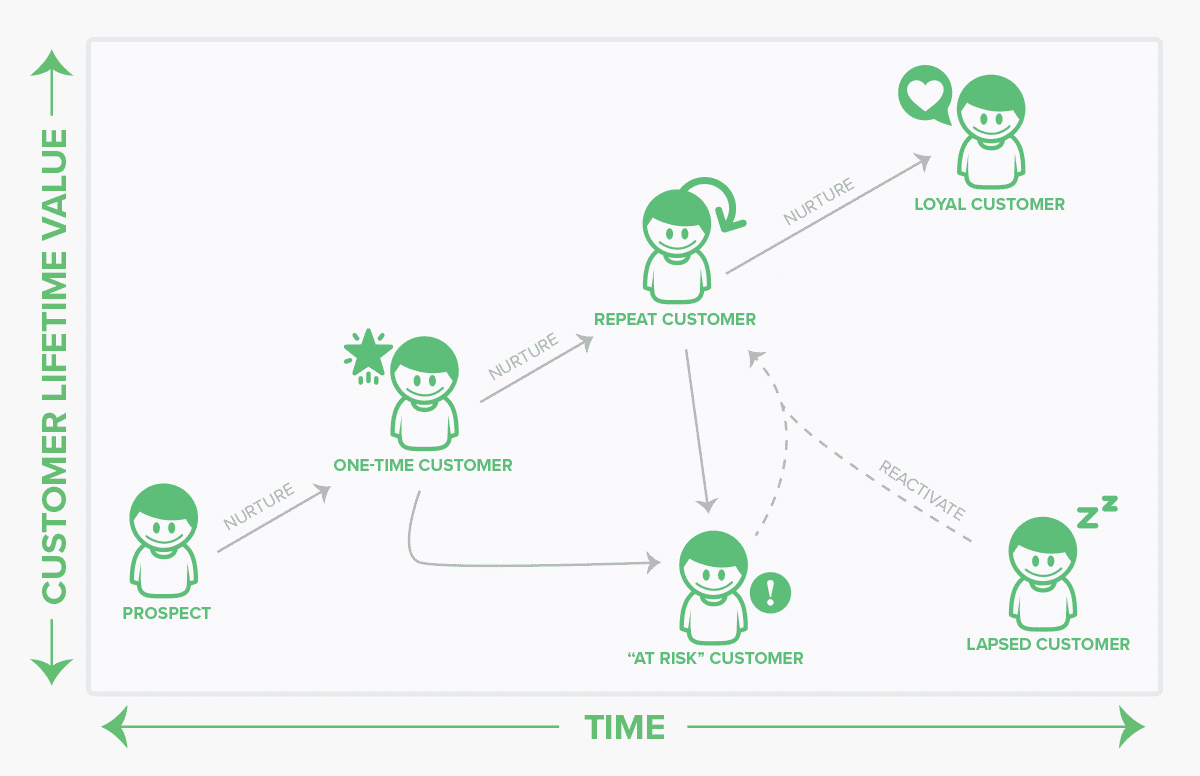
Create a blog
A great way to implement those frequently-searched keyword phrases into your site is with a blog. Promoting your business through blogging can help your online store in a variety of ways. It not only sets your business up as a thought-leader in your industry, it can help your site as far as SEO goes, as well. Additionally, you can promote your business’s blog via social media for additional exposure.
If you don’t know what to write about, take some time to think about the types of questions that your customers frequently ask. How do they engage with your product on a daily basis? How can they integrate your products into their lives?
With these different marketing channels in place, you are able to stay top-of-mind with your customers.
Optimize the meta titles and descriptions
Make sure that your meta titles and meta descriptions are updated with the correct information for SEO purposes. You want your potential customers to be able to see you when they conduct a Google search. These meta fields are important in ensuring that you are putting the right information out there. They should be short and sweet – stick to the 160 character limit for descriptions. The meta title should include your store’s name so that it can be easily identified by search engines and customers.
Image alt tags and product meta info
If there’s ever an error with the images loading on your site, customers will see the image alt tag information. Additionally, alt tags are important for users that may be using an accessibility software that describes images on a page to them. They also show search engines what the picture is – so they should be optimized with keywords for SEO purposes.
The product meta info acts similarly to image alt tags. This information is an important part of your SEO strategy. This information should be clean and clear for your potential customers. Each product page should be optimized with keywords so that your products show up in search engine results.
Set yourself up for success
If you plan to use ads to drive traffic right when you launch, make sure your customer support game is up to snuff. People expect fast, friendly support 24/7. You might not be able to pull that off when you launch, but that should be your benchmark.
When you get into ecommerce, you want to know what’s working and what’s not working. This is especially true of an ecommerce store. Fortunately, there are many ways to track the success of your store. If you’re using Shopify, it provides a dashboard for analytics and reports. You can also integrate the Facebook Pixel, and Google Analytics so that you can track this information in one place – so be sure to have them installed on your ecommerce store before you launch.
- Set up social profiles as sales channels
- Set up email helpdesk / live chat
- Google Search Console
- Google Analytics
- Facebook Pixel
- Remove Password Protection
- Submit Product Feed To Google
- Double Check Spelling and Grammar
- Delete Sample/Test Pages
- Set Up Facebook Ads
- Conduct Influencer Outreach
- Launch Content Marketing Campaigns
Build and Grow Your Ecommerce Website
This is a general checklist that should apply to most ecommerce store launches. Depending upon your store’s unique needs, you may not need all of these steps. But it’s always a good idea to have a checklist so that you can launch your ecommerce store with confidence.
If this seems like a lot of things to consider, don’t let yourself get overwhelmed. We are here to help you every step of the way. Contact us today to build and grow your ecommerce website.