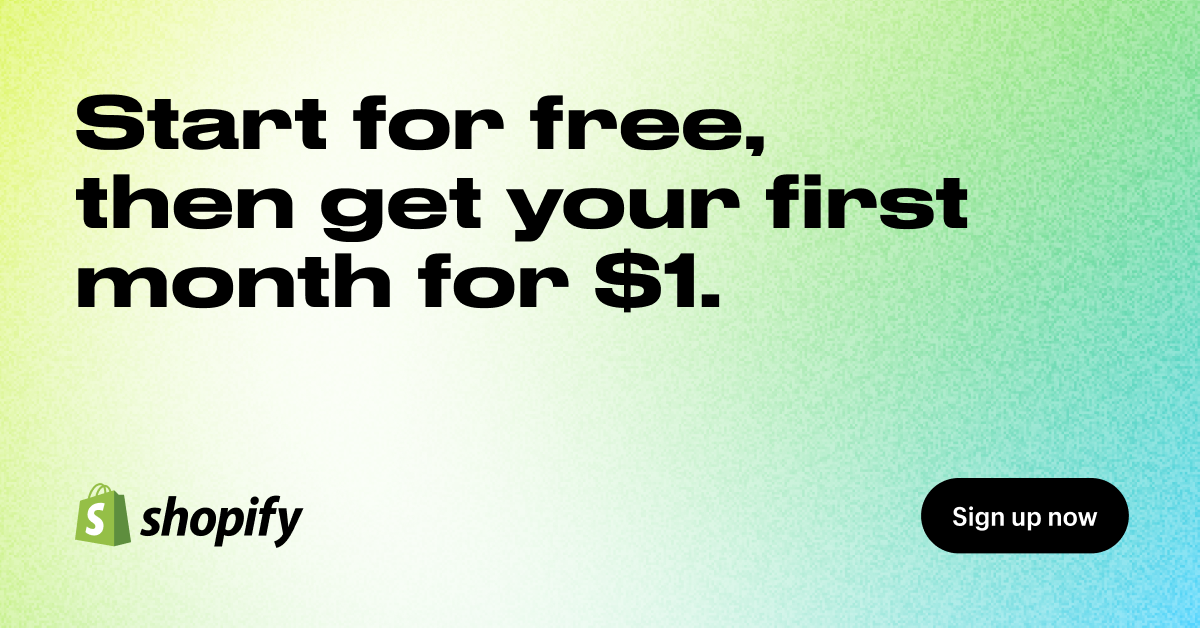The number platforms to build an ecommerce store is mind numbing.
When it comes to customizing and tuning to however you want, nothing beats a WordPress ecommerce site.

It does take time to get it running; you can set up and start selling on BigCommerce or Shopify over a weekend. With WordPress ecommerce, you got to give it a week. However, unlike those, you can cut your website cost.
But finding the right set of compatible WordPress plugins can be a frustrating mess.
People sometimes choose the wrong one because they don’t know better. I once had a client site built using an old version of Shopp. Yikes!
That’s why I wrote this article.
I’m a WordPress guy – been building and marketing WP sites since 2008. I can say that I understand the nitty-gritty of the whole process. WP doesn’t come ready for ecommerce until you bundle it with a plugin. While there are many of those, few excel in every area.
In this guide, I’ll share the pros and cons of selling with WordPress.
Why Start A WordPress Ecommerce Store?
WP has many benefits for ecommerce. The core WordPress platform is free, though do expect to pay for hosting and other fees for your ecommerce store. There are other plugins like Ecwid that offer free ecommerce store capabilities for WordPress users.
Best For Content And Commerce Mix
More and more brands are moving to content because quality content is one sure-fire way to get customers. On WP, you get the best of both worlds of content and commerce.
Other ecommerce platforms mostly have the ecommerce side doing marvelously but the content side having one or two hiccups. I’d never run a content-heavy site using Shopify. It’s just not built for it.
With WP, you get great content management and ecommerce functionality. WordPress is the leading content management system, with about 60% of the market share. When it comes to ecommerce, it tops too. More online stores are on a WP plugin than any other platform.
WP also allows headless ecommerce. That’s the ability to mix and match platforms to get the online store of your imagination. It keeps the ecommerce engine separate. That’s why I like the BigCommerce plugin for WP – great ecommerce and amazing content management. This is the way of the future; it will change a lot of things in the coming years.
It’s ideal for double-dipping an affiliate store and a product site in one place. You don’t have to separate both parts of your business if you’re into private/white labeling and affiliate marketing.
Highest Rating For SEO
If SEO is a priority for you, start your ecommerce business on WordPress. It is the best for SEO. This is not hearsay. A few months ago, I analyzed ecommerce platforms with my team. WP scored the highest for SEO tools and average organic traffic.
The native WP out of the box has some SEO tools and there are many plugins to accelerate that. From experience, I tried Shopify for my products and found out that WP worked better for SEO.
Cost Effective
Depending on how you plan your budget, you could be spending less than you would on other platforms in the long run. On the first month, you might spend much more than you might on Shopify but after that, your month to month cost should be significantly lower.
All the plugins below will give you the ability to add a shopping cart element to your WP site. If you want more advanced functionalities, you can combine other compatible plugins or apps with them to transform your ecommerce website. Free plugins like MobileMonkey WP-Chatbot, can help to drive sales.
Reasons Why You Shouldn’t Use WordPress
Before I go into the best WordPress ecommerce plugin, it’s only fair that you know the reasons why you shouldn’t start an ecommerce WordPress site as well.
Hosting Is Extra
Hosting is one thing you’ll deal with on WordPress due to the self-hosted nature. Unlike SaaS platforms like BigCommerce and Shopify, you have to buy hosting.
Good hosting is pricey, and as your store grows, you might want to get a dedicated server, and those cost a lot.
When I first started out, I didn’t know any better, I was using cheap GoDaddy hosting. My site load time crumbled when more than 10 people were on it.
If you choose to stay with VPS or shared servers, even that might be higher month to month when you add up every other thing you would pay for. Then there’s the thing about managing it and updates; managed WordPress hosting would help here though.
If you are just starting up, I’ve found out that SiteGround is great for ecommerce startups. WPX is my go-to for growing store.
Another thing is the domain name registration. Most SaaS platforms give those free as part of the service package. Then, there’s SSL certificate that is essential for ecommerce stores. You pay too which might come free with hosted platforms.
Not The Easiest To Use
If you don’t have technical skills and are not willing to pay a developer or learn, WordPress isn’t for you. The initial set up process – hosting, customizations, server management – needs a bit of technical skills. Platforms like BigCommerce and Weebly are more turnkey.
No Support On Native WordPress
WP is open source and there’s no support. You can get support when you buy a WordPress theme or plugin.
Many things can go wrong with WordPress. Two plugins might be conflicting; a new update might screw up your entire site; you might be getting an error in fetching code.
If anything happens, you have to go round and round troubleshooting or getting a developer to do that for you. That’s because there’s virtually no support. Sure, there’s a community and so many forums, but you might not get the right response. Sometimes, you have to figure out things by yourself.
WordPress Ecommerce Plugins For 2024
That said, let’s get into the best plugins for a WordPress store.
Nexcess StoreBuilder
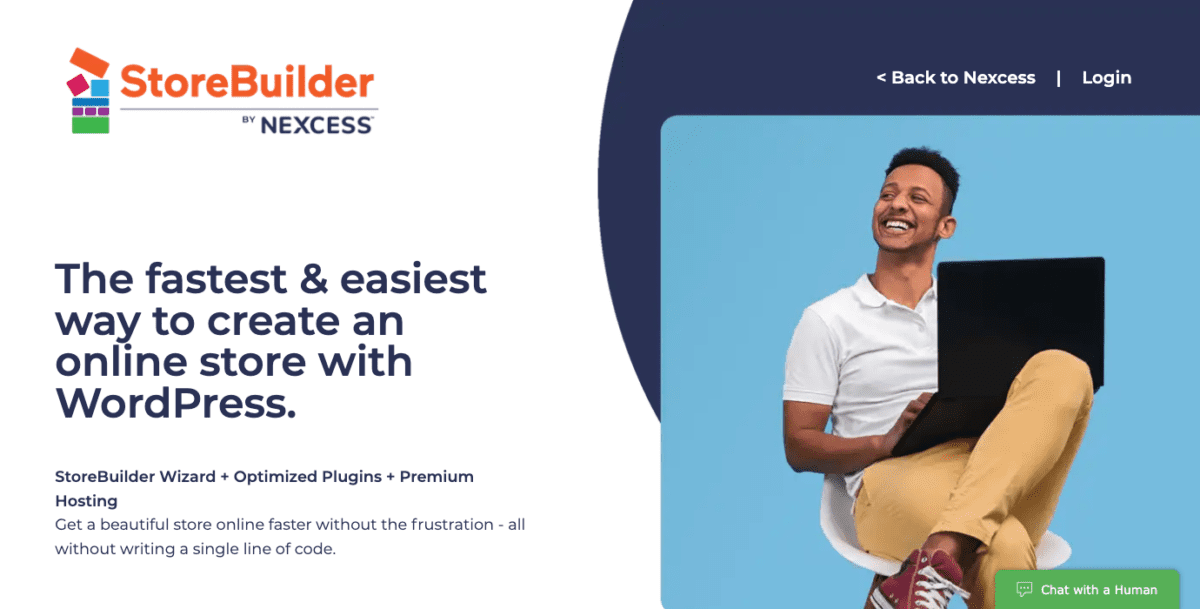
Nexcess StoreBuilder is a managed ecommerce platform built with WordPress and WooCommerce. If you like what WordPress has to offer, but you’re worried about how you’ll manage the technical requirements, this is the best option for your WordPress website.
Starting at $19/month, this SaaS ecommerce platform gives you all the tools you need to manage your online business. You won’t have to worry about finding separate WooCommerce hosting or installing anything, because they handle it all for you.
The plan you choose determines how many ecommerce websites you can run and how many orders you can accept within an hour. You can upgrade at any time, if you decide you want to run multiple sites. All plans include access to the Kadence WordPress theme, a drag-and-drop page builder plugin, and advanced store and product listing features with Iconic WP. Whether you’re selling digital downloads or a combination of digital and physical products, it has all the features you need.
Nexcess StoreBuilder Pros
- Affordably priced hosting
- AI site builder
- Uses WooCommerce
Nexcess StoreBuilder Cons
- Doesn’t include email hosting
- No demo available
BigCommerce WordPress Plugin
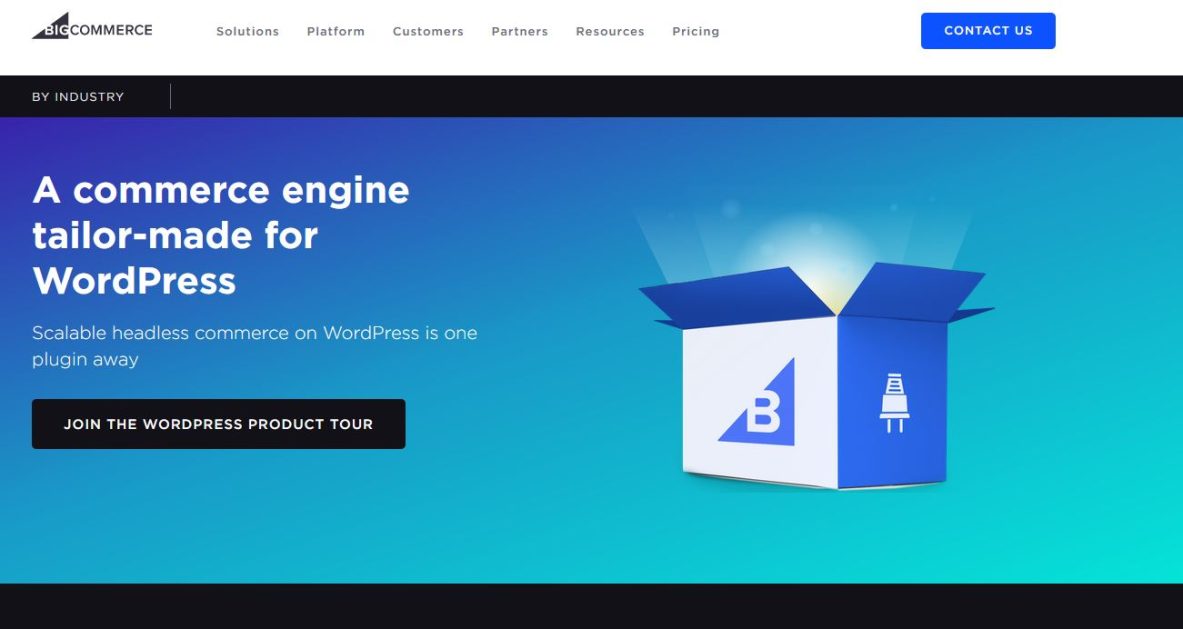
The BigCommerce plugin for WordPress follows the headless ecommerce trend.
This plugin allows you to use WP to power your site and choose what functions you want BigCommerce features to cover. You could do catalog management and processing payment, or you could get the whole BigCommerce package.
I see a ton of potential for this plugin. That’s because it carries BigCommerce functionalities that work for every type of business model. It brings a nice sync of content and commerce. You have access to BigCommerce apps, fully integrated payment and shipping method/rates, multichannel sync, gift cards, shopping cart abandonment features, discounts with coupon codes, and more.
If you’re already on BigCommerce, one plus this has for you is AMP. The plugin is AMP ready to support WP’s overriding of template files to crank up the speed of site on mobile.
It’s free; you can download it and install on your site. However, you’ll need a BigCommerce account to use it. Having a BigCommerce account means you have to subscribe to any of their plans – $29 – $249. That’s an added cost to your hosting fees. However, if having WordPress is important to you, then go ahead.
Bigcommerce for WordPress plugin is was recently updated and currently has mixed reviews.
Depending on how things go, in a year or so, I’ll probably add this plugin to the affiliate site I just launched.
BigCommerce Plugin Pros
- Integrates real-time shipping rates
- Better multi-channel selling
- Highly customizable
- All BigCommerce features
BigCommerce Plugin Cons
- Need to buy a BigCommerce plan
- No 1-click upsells
- Very new to the WordPress game
WooCommerce
WooCommerce is tried and true. Released in 2011, it’s a popular WordPress ecommerce plugin. It holds the most ecommerce stores – over 28%.
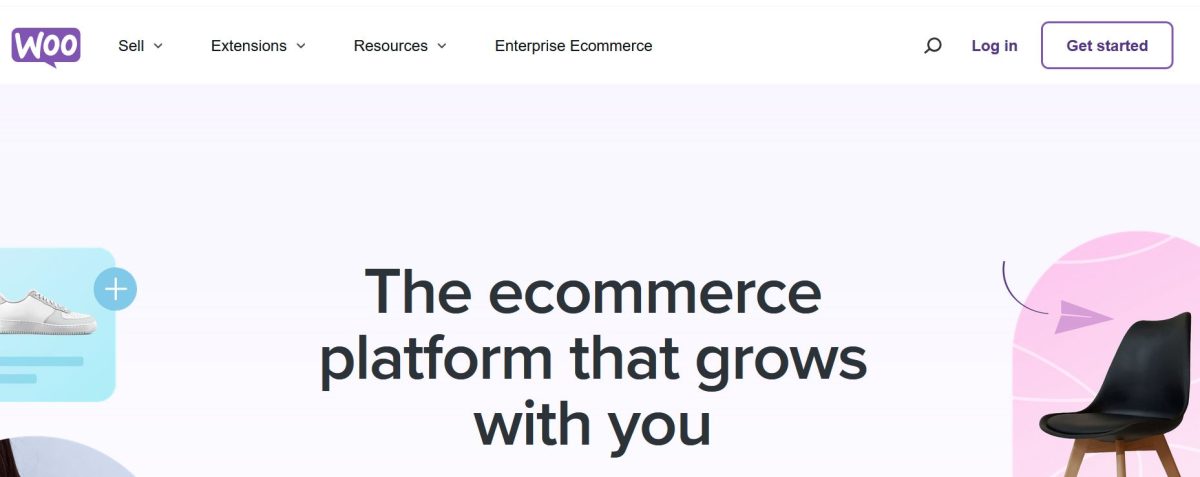
It has come a long way; much improvement has been made on this plugin over the years, but it still feels a bit clunky compared to pure ecommerce SaaS like Shopify.
Nevertheless, it’s a powerful WordPress ecommerce plugin. There are many premium features to customize your store. Lots of design flexibility as well. My ecommerce site runs on the WooCommerce plugin. I launched on Woo but moved to Shopify for a while and came back because it worked better for me.
Many themes are compatible with Woo but they don’t all look good on mobile, so you have to be careful with that. From experience, you can totally upgrade your design with the combination of the Elementor plugin and the Astra theme. That’s how I build most WP ecommerce sites.
That said, Woo is free, but you might spend a little cash on extra features.
Marketing automation is not bad. There are free and paid apps to integrate that. I only wish that it was built-in though. From the dashboard, you can activate user rating and reviews, coupon codes, social selling all come out of the box.
You can extend your store with wish lists and reward programs using extensions as well.
One thing you have to pay for which I don’t like is real-time shipping rates. If you want to integrate USPS with WooCommerce to get real-time shipping rates, there’s an official WooCommerce extension for $79. Or you could get a third-party plugin. US Postal Service USPS Woocommerce Shipping Plugin costs about $20.
See how WooCommerce compares to BigCommerce.
WooCommerce Store Pros
- Social selling is built-in to the core plugin
- Syncing multi-channel selling is free
- Many advanced design options
- Hundreds of extensions offering excellent features
WooCommerce Store Cons
- Many functions require paid extensions
- Zero support so it’s better for advanced users, or those who can hire an expert.
Ecwid
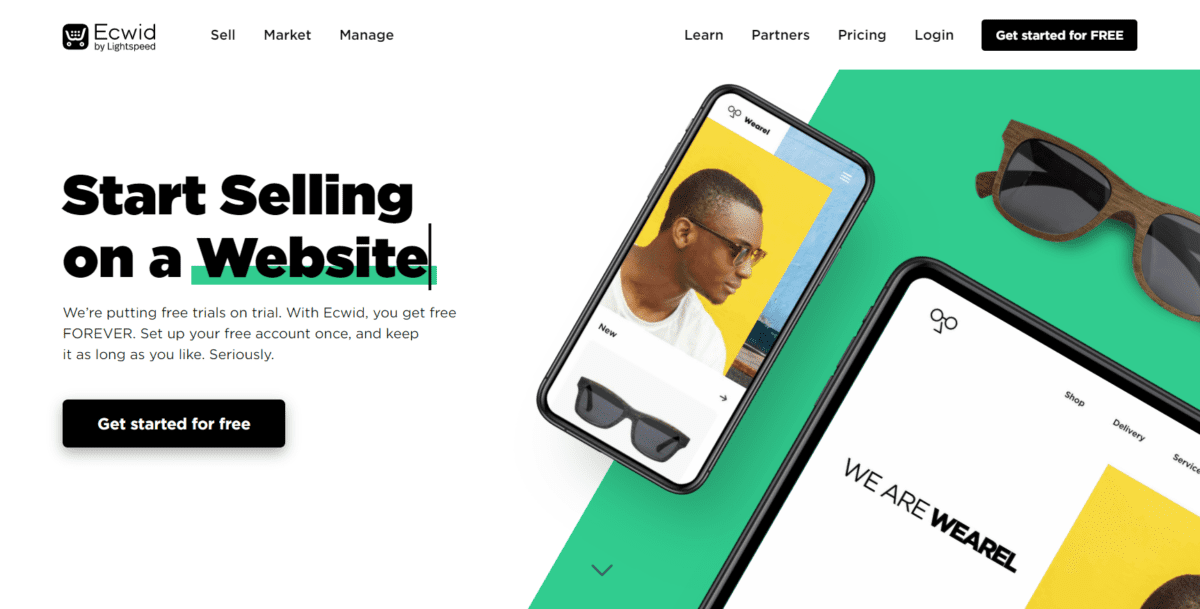
EcWid allows you to add a shopping cart to any website.
Getting a simple store set up with the Ecwid ecommerce shopping cart plugin is pretty easy. There’s also an onboarding checklist that helps first timers know the essential things they need to do as well.
Many things you will need extensions for on Woo are built-in for Ecwid. You can sell on social media, Google Shopping, Amazon, and eBay. They also have in-store POS.
You can sell digital products, but each cannot be more than 10 GB. Premium features like abandoned cart recovery are available as well.
When it comes to translations, it’s better than WooCommerce and most other plugins. There are 50+ languages available, and stores automatically translate as they detect the settings of your customer’s browser.
Much like the BigCommerce plugin, they have pricing plans. There’s a free plan that works if you have just 10 products and you want to keep things as simple as possible. However, if you want more options like multi-channel selling, abandoned cart auto recovery, inventory management, discounts, and Ecwid support, you’ll have to pay between $15 to $99 per month.
Ecwid Plugin Pros
- Real-time shipping rates built-in
- Multi-channel selling available
- Free plan for simple stores
Ecwid Plugin Cons
- Phone support is only available on top-tier plans
- Free plan is very restricted
- Limited number of extensions
Sellfy
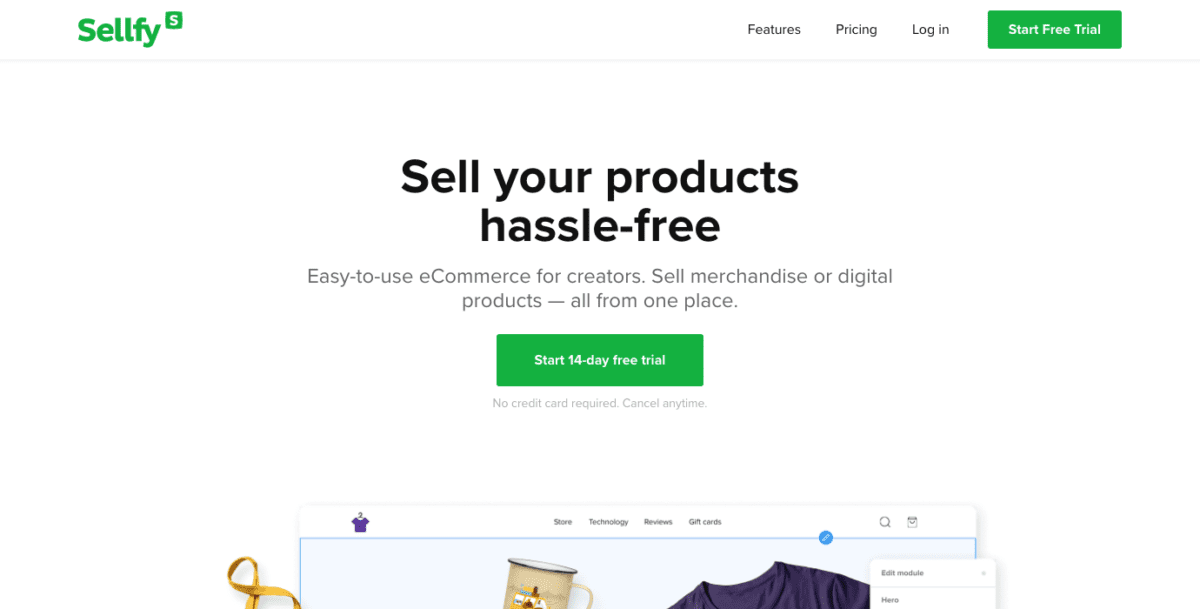
Sellfy is a standalone ecommerce platform that offers a offers the option to integrate with your existing WordPress site.
You’ll need a Sellfy store to make it work, but you can get it set up in a matter of minutes. After installation, enter your Sellfy username, store page title, and slug. Want to remove a product from the list? Uncheck it from the WordPress dashboard and you’re done.
This is a great option for people who want a content heavy website, but don’t want to manage the ecommerce side with WordPress. You can integrate you Sellfy store there, so everything’s one place for visitors.
Sellfy for WordPress Pros
- Integrates your Sellfy store with your WordPress blog
- Easy to use
- Little tech knowledge required
Sellfy for WordPress Cons
- Sellfy has limited search engine optimization (SEO) capability, which WordPress is known for.
- Poor Google PageSpeed scores – you’ll still rely on Sellfy’s servers
- Your design mimics what’s on your Sellfy store, not your WordPress theme
Easy Digital Downloads
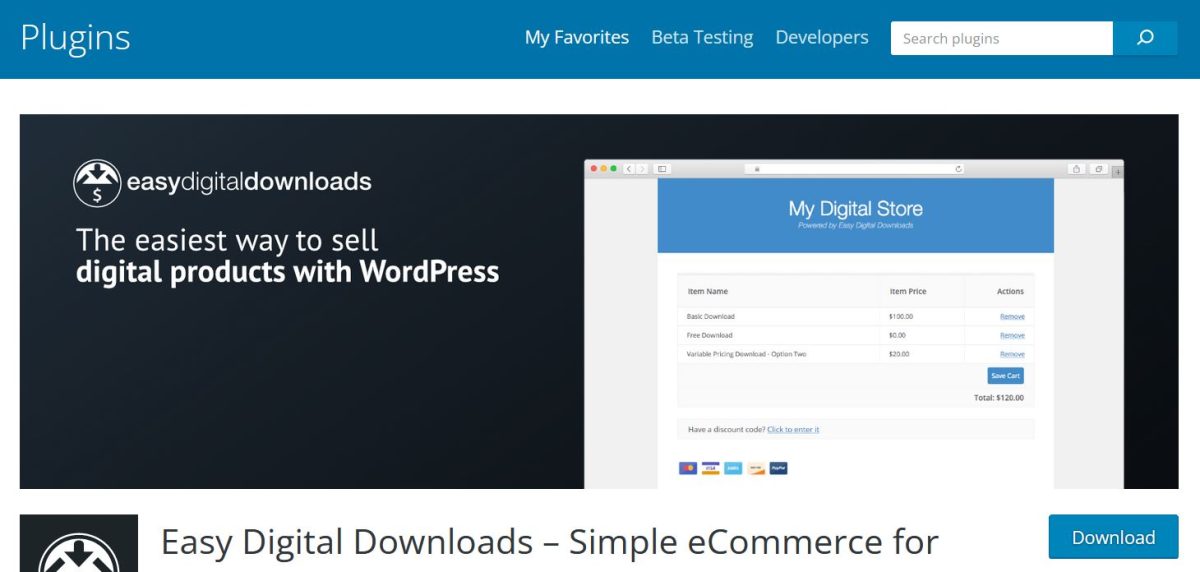
Easy Digital Downloads (EDD) is a great plugin for selling digital goods. It also has a physical goods system, but its core features revolve mostly around digital products. It has tools for selling subscriptions and memberships as well, but that is only gotten from EDD’s extension store.
I like the content restriction feature. There’s also cross-sell and upsell built-in to increase average order value.
If you’re looking to blow up sales, you can use affiliates on your store. It integrates the AffiliateWP plugin that allows you to have affiliates for your products. That can increase your visibility and sales.
Other marketing tools include advanced options for discount codes, promotions, and email marketing with MailChimp and AWeber. It integrates with many payment processors like Stripe, PayPal and Bitpay. But most of these are not free. I hate that you have to pay $89 to integrate a payment processor when many other plugins do it for free.
You can avoid paying for a payment processor and other extensions by purchasing the EDD plugin rather than taking the free route. Pricing plans go from $99 to $499 per year.
EDD WordPress Plugin Pros
- Great for digital products
- Affiliate marketing integration
- Timed discount codes and promotions
- Great support
EDD Cons
- Extensions are pricey
- Pricing plans for the plugin can go high
- No advanced features for physical products
WP Easycart
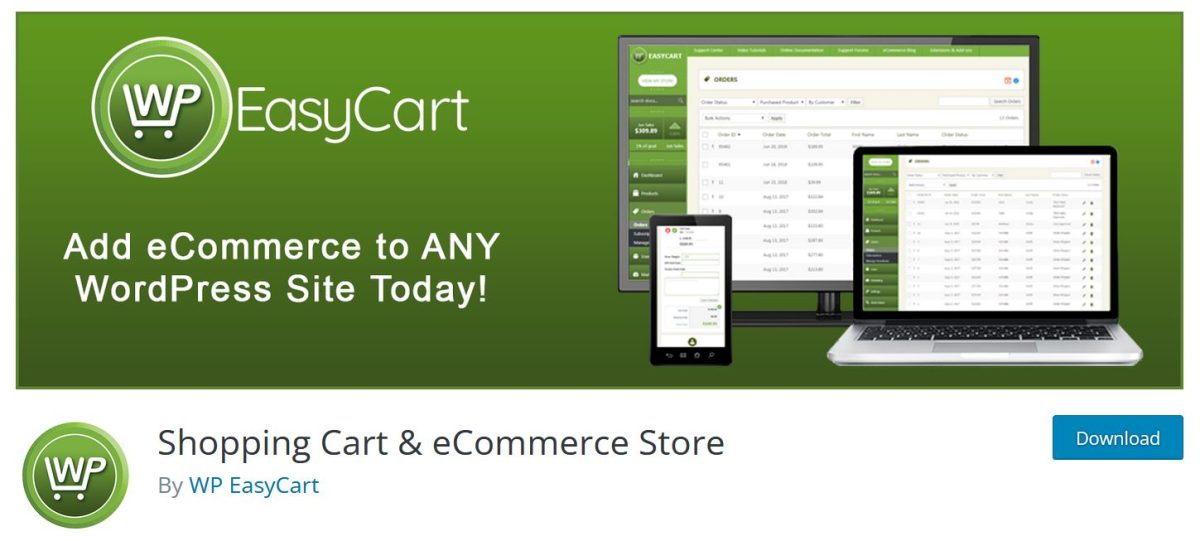
WP Easycart tries to make selling easy regardless of the type of product; it supports, physical, digital downloads, donations, services, subscriptions, and gift cards.
Some sweet features are abandoned cart recovery and real-time shipping rates. Another plus is that It’s easy to use so small business owners can set up whatever they want without needing a developer.
I like the business tools. It connects with Quickbooks, Mailchimp, TaxCloud, and ShipStation. But these tools are only available if you take their premium plugin of $99/year.
There’s a free version, but you don’t get marketing options, and you pay a 2% fee on integrating Square, Paypal, and Stripe. You could also go for the middle plan at $69 per year. While that’s better than the free plan, you’ll be limiting yourself from integrated email marketing, connecting affiliates, and the business tools. Those may not matter to you though.
WP Easy Cart recently acquired Cart66, a plugin option that was included on a previous version of this list.
WP Easy Cart Pros
- Abandoned cart auto recovery
- Works with many business models
- Marketing and business tools available
WP Easy Cart Cons
- 2% application fee for payment gateways
- No upsell/cross-sell
Paypal
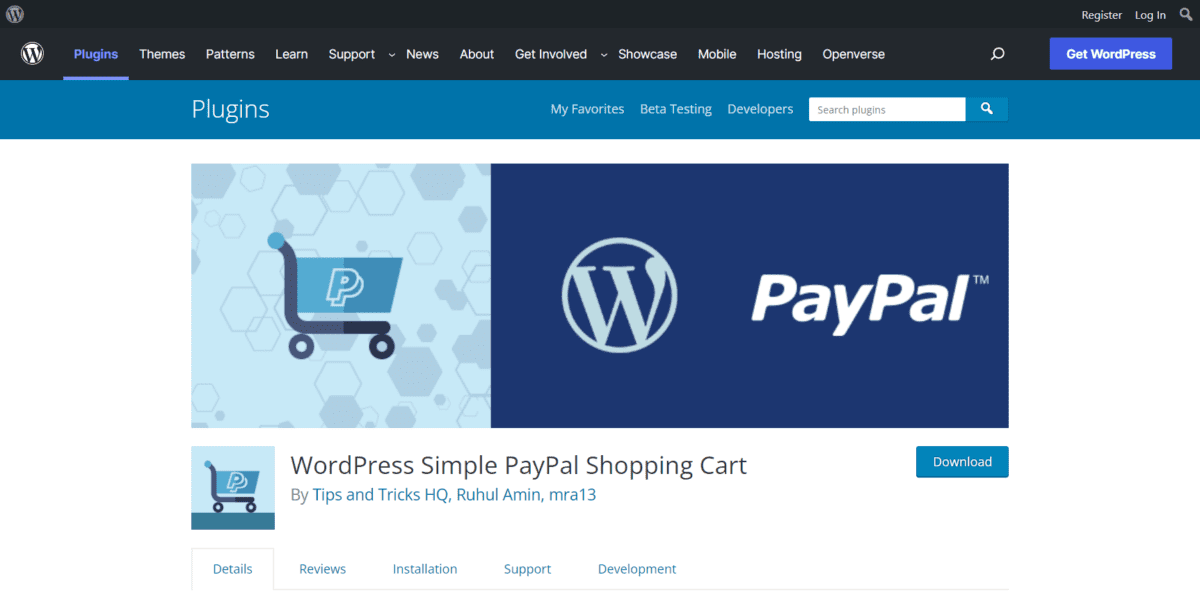
Sometimes, you don’t want to spend time on building the platform when we have a few products. In this case, the PayPal buy button will come in handy. It’s the simplest ecommerce solution.
You can place the button anywhere on your website. With it, you can accept payments, allow users to add items to their shopping cart and checkout.
Customers pay with their PayPal account, credit card, or debit card. It’s not much because you are not getting an ecommerce platform or a fully-integrated ecommerce plugin. Rather, the plugin makes collecting payment easy.
You can also manage your inventory, create subscriptions and gift certificates. But don’t expect more advanced features like upsells and cross-sell.
Paypal Plugin Pros
- Great option for simple ecommerce stores
- Hosting-space effective
Paypal Plugin Cons
- Not an ecommerce platform
- Not enough features for most store owners
- No marketing features
Simple PayPal Shopping Cart
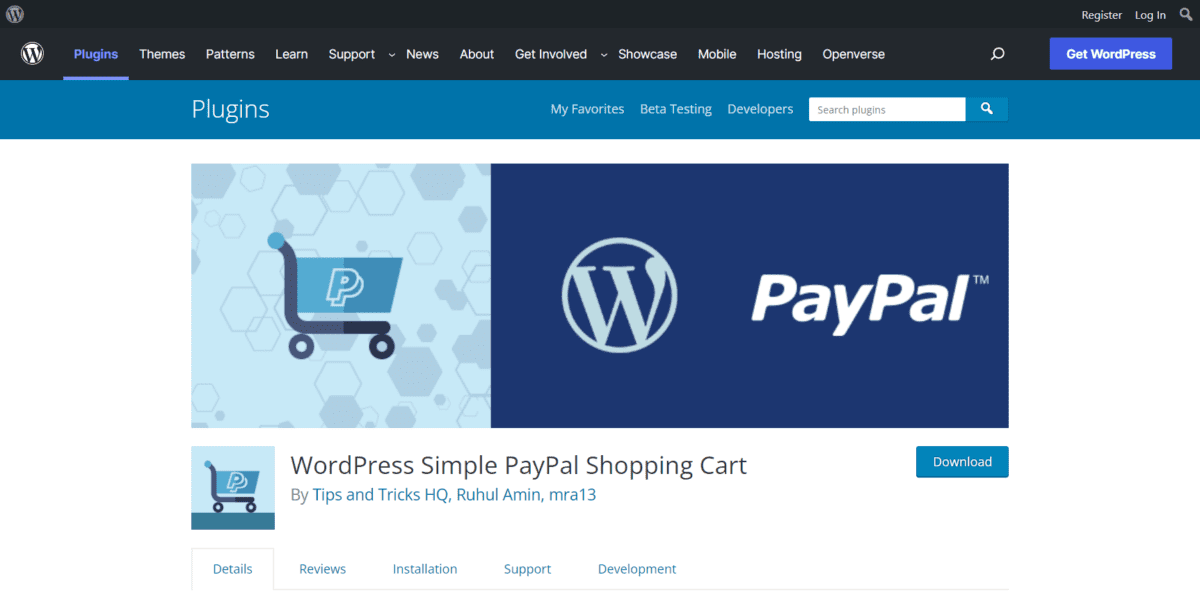
Simple PayPal Shopping Cart is among the top WordPress ecommerce plugins in terms of free solutions. It works to sell both digital and physical products.
The plugin works with short codes, so you create pages or posts where you want the products and cart to display, and enter the appropriate shortcode.
You can generate shortcodes from the post and page editor, to reduce the copying and pasting you need to do.
Simple PayPal Shopping Cart Pros
- Great for simple stores with only a few products
- Works for digital products and physical products
Simple PayPal Shopping Cart Cons
- Lacking features for most store owners
- Must create add to cart buttons for each product.
- Only works with PayPal
Shopify Lite
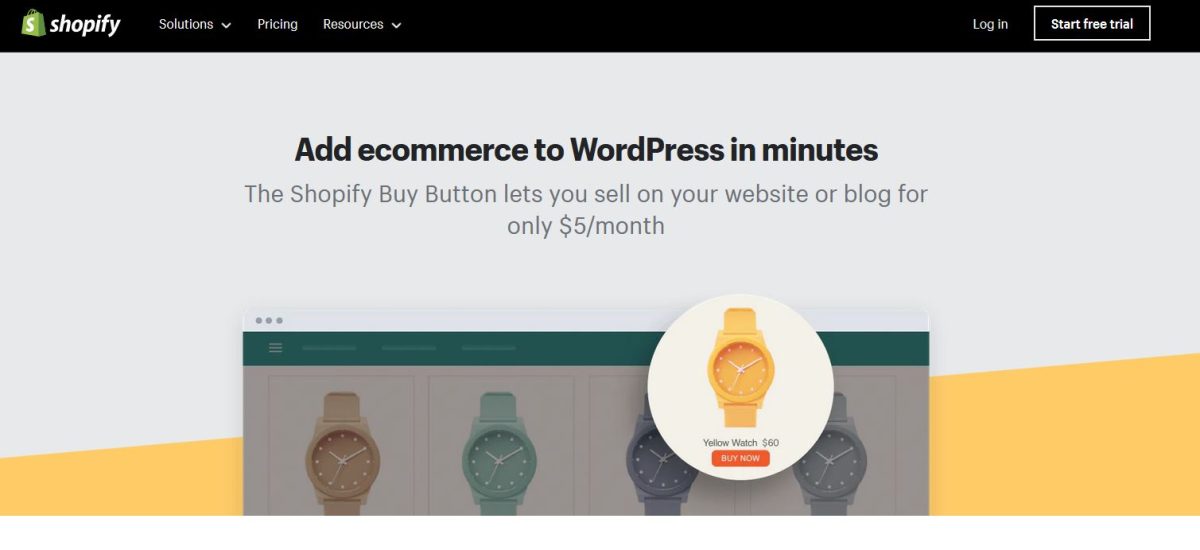
Shopify used to have a native ecommerce plugin but stopped that. They now have just the buy button.
You can get that from the Shopify for WordPress at just $5 per month. If you are looking for a buy button with an admin interface that allows you to manage orders, shopping, sales, and payment, it is a good option. They have tutorials on how to set up the buy button on your WP site.
With Shopify Lite, you can build custom storefronts and sponsored content on any page or post on your site. In using the buy button and in extension Shopify Lite, you have access to the mobile POS app.
Also, you can sell on Facebook. It can sync your two stores. You can manage your inventory, marketing, analytics, channels, and products from the Shopify dashboard.
Along with the button, you also get an integrated dashboard with tools that allow you to manage inventory and payments. As for payments, you can use card/electronic payments or send an invoice. To process it, you either use one of the payment processors – Stripe, PayPal, or Square – offered by Shopify or use Shopify payments.
Shopify Payments isn’t bad and it may be more cost-effective. Without Shopify Payments, you pay 2% transaction fees plus whatever your processor also collects. On the other hand, Shopify Payments charges 2.9% plus $0.30.
If you don’t understand Javascript, HTML, and CSS, you’ll have issues with customizing the button and the way products show on your site. That’s because you’ll need to embed code on your site for it to work. In doing so, you might want to edit the default look.
Shopify Lite Pros
- Cost effective for small business
- Little bit of multichannel
- Marketing – discount codes
Shopify Lite Cons
- Payment processing fees
- Need coding knowledge
eCommerce Product Catalog
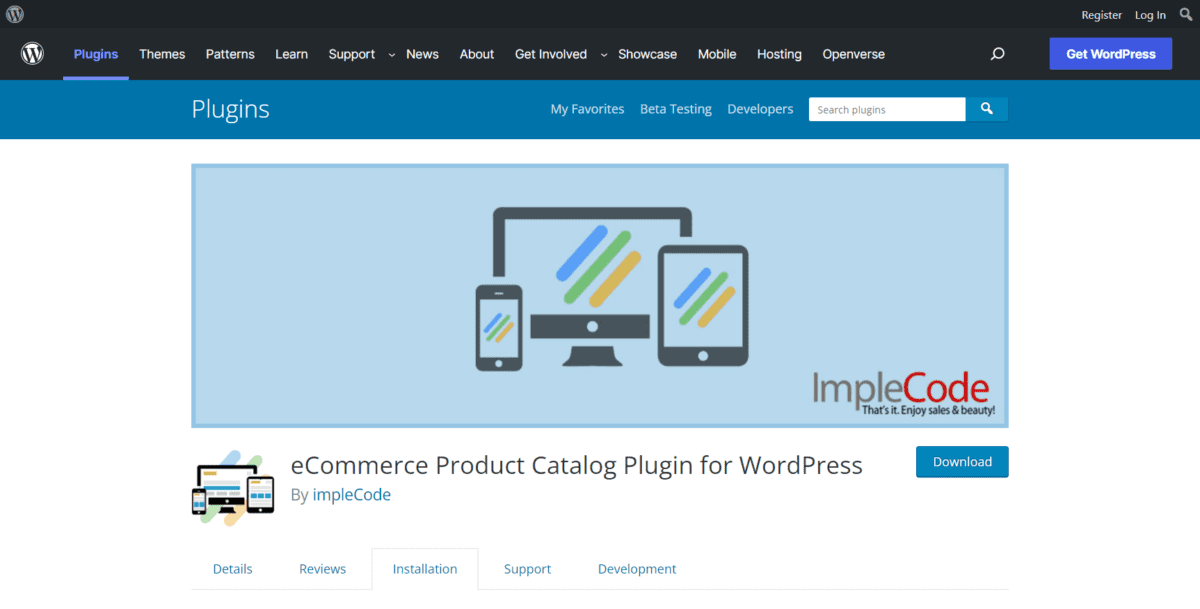
eCommerce Product Catalog is a free WordPress ecommerce plugin designed for B2B, because you can allow people to request quotes.
You can use it to create a product catalog with or without pricing information. Even if you choose to include pricing data, you do not have to connect a payment gateway. I like that you have the freedom to use it as a product catalog or a store.
You can use the WordPress Customizer, template files, and CSS to completely customize your product display.
It’s compatible with many free and premium plugins and WordPress themes. You can add unlimited products with variable product options, too.
For additional fee, you can add a customer management extension that lets you control the user experience. You’ll be able to set which products users can see when they’re logged in, which is great for vendor management.
eCommerce Product Catalog Pros
- Import and Export products from CSV
- Product filters
- Great for wholesale/B2B
- Powerful features
eCommerce Product Catalog Cons
- Some features/extensions are premium
- Slight learning curve if you’re not already familiar with WordPress
The WordPress Ecommerce Plugin Graveyard
These once popular WordPress ecommerce plugins were previously on our list, but have since gone defunct.
- WP Ecommerce
- JigoShop
- MarketPress
What WordPress Plugin Are You Choosing?
Now that you know what WordPress Ecommerce plugins work best for a simple store, which of them have you decided to use? If you are still confused, reach out in the comments.
Remember that these plugins don’t fix everything. Yes, they are great for simple stores, but if you need advanced tools, you either have to get extensions, custom-build one, or use ecommerce platforms like BigCommerce, Shopify, or Nexcess Store Builder.