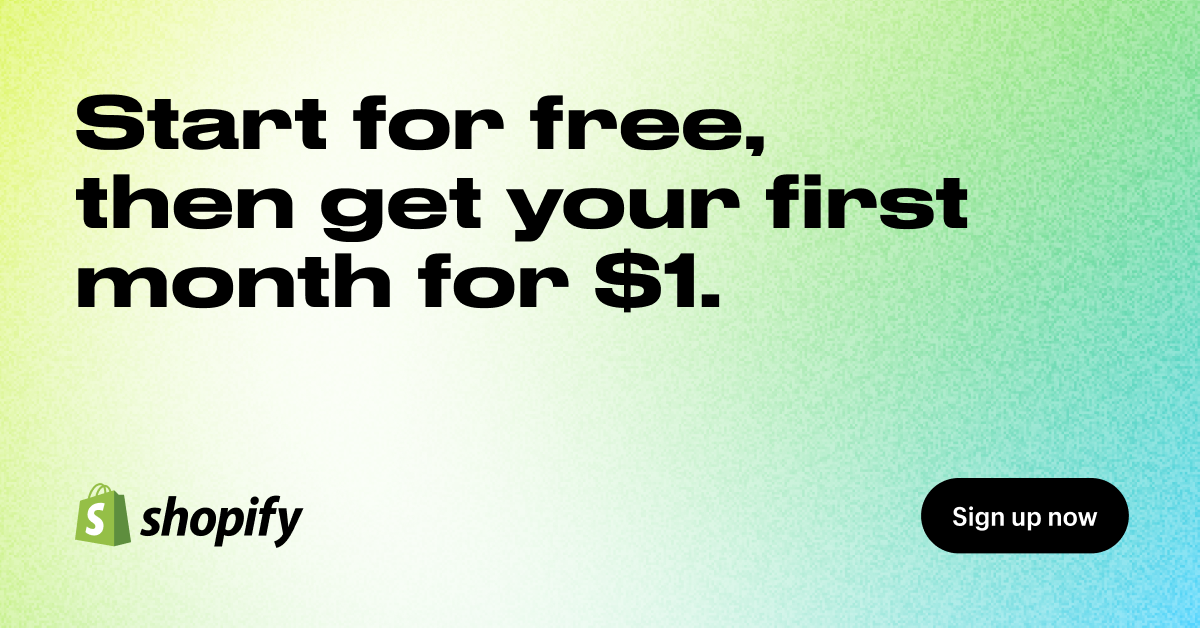Shopify is super popular for a reason. It works.
Still, there are some drawbacks to Shopify. Exploring viable Shopify alternatives for creating and managing your online store is a smart idea.
Thankfully, there’s a ton of Shopify alternatives available. It comes down to comparing and choosing what suits you. The best part is the other options aren’t necessarily inferior to Shopify. They’re just different, and that’s a good thing.
Why Choose Shopify For Your Ecommerce Business?
Shopify is an absolute winner when your tech skills are basic, and you don’t have the resources to hire a web developer. It’s a comprehensive, plug-and-play, feature-rich and scalable platform with a variety of sleek templates.
The overall flexibility and ease of use are topped with performance and reliability.
Benefits of Shopify:
- Usability: Shopify is the most user-friendly platform
- Design: it offers tons of good-looking themes
- Performance: no-stress uptime and speed
- Support: Shopify has lots of certified partners that can help you
- Apps: Hands down, the best app to sell are on Shopify
- Dropshipping: integration with Ordoro
- Value: Pricing plans designed to scale as you grow.
Why You Should Try Shopify Competitors

Shopify isn’t a one-size-fits-all solution, and there are some nuanced requirements it can’t accommodate.
If you’re already paying for a CMS, such as WordPress, you may feel frustrated at the redundant expense of paying for the second platform. And if you’re an artist, you may find yourself paying for bells and whistles you don’t need or care to learn how to use.
Fortunately, other providers fill the gaps that giants like Shopify have left unattended. If you try some of them, you may find that, in your case, an alternative is better than Shopify.
Some of the common issues with Shopify are:
- Additional transaction fees – unless you choose to process payments directly through Shopify’s in-house service, be ready to pay up to 2% for every transaction.
- Liquid – Shopify’s custom template markup language isn’t the most straightforward syntax out there.
- Advanced features – real-time shipping rates, and the ability to accept gift cards are only available in the higher-tier plans. The platform locks many advanced features behind a paywall. So if you need extra functionality, your monthly bill may get bloated out of proportion.
- SEO tools – rigid URL structures and a WordPress plugin that uses iFrames don’t quite translate into the best possible ranking performance, especially limiting large sites where Information Architecture is essential. And you can’t customize your checkout page. But you can still rank #1 with a Shopify site.
Shopify Alternatives
Wix
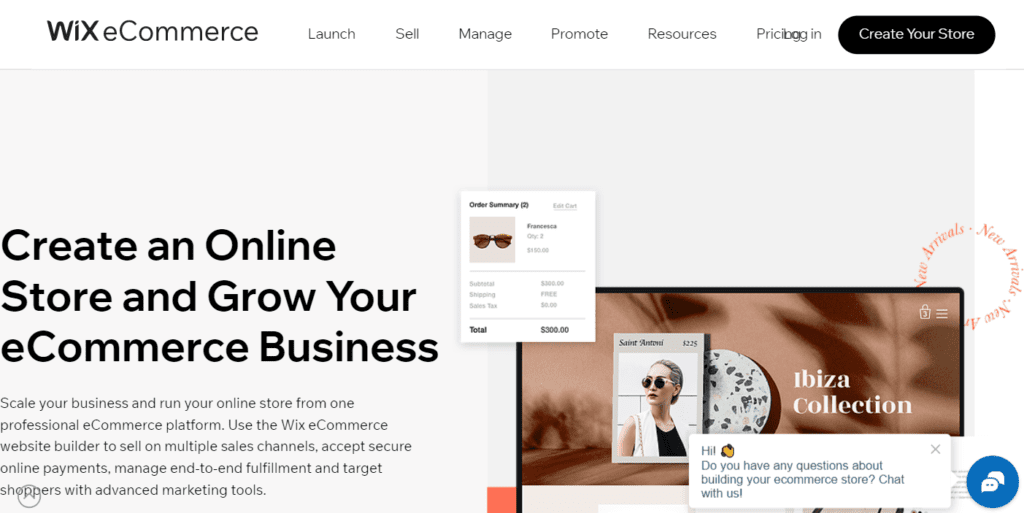
Wix cuts to the chase by providing everything you need in an easy-to-use interface topped by affordable plans. More than 100 nifty templates, a wide range of apps, highly customizable theme options, and a sleek editor make it a go-to solution for newbies and advanced users alike.
Wix provides you with two methods to set up your site – ADI is more of an automated assistant that suggests a configuration based on your answers in its questionnaire. Wix Editor, on the other hand, allows for full user control and customization, and it’s mostly drag-and-drop, meaning that you can place any content anywhere on your website.
Wix app store features 280+ apps, add-ons, and plugins to embed social media, live chat, payment gateways, coupons, and whatnot. You can also embed HTML codes, and light boxes, and apply various button styles – at very affordable rates that give Wix an edge over Shopify.
A $22/mo plan comes with 1GB bandwidth and 500MB storage and the ability to connect to a custom domain, making it a popular option with many online business owners. Wix eCommerce plan at $27/mo bundles 10GB bandwidth and 20GB storage, a free domain name, and some add-ons, while VIP at $59/mo (cheaper than Shopify) comes with unlimited traffic.
Pros:
- Drag-and-drop editor, tons of tutorials for self-learners
- Rich features
- Unique design, 100+ templates
- Works with many third-party payment gateways
- Free plans with Wix branding
Cons:
- Bandwidth and traffic limits
- Limited apps vs Shopify
- SEO
See: Shopify vs Wix
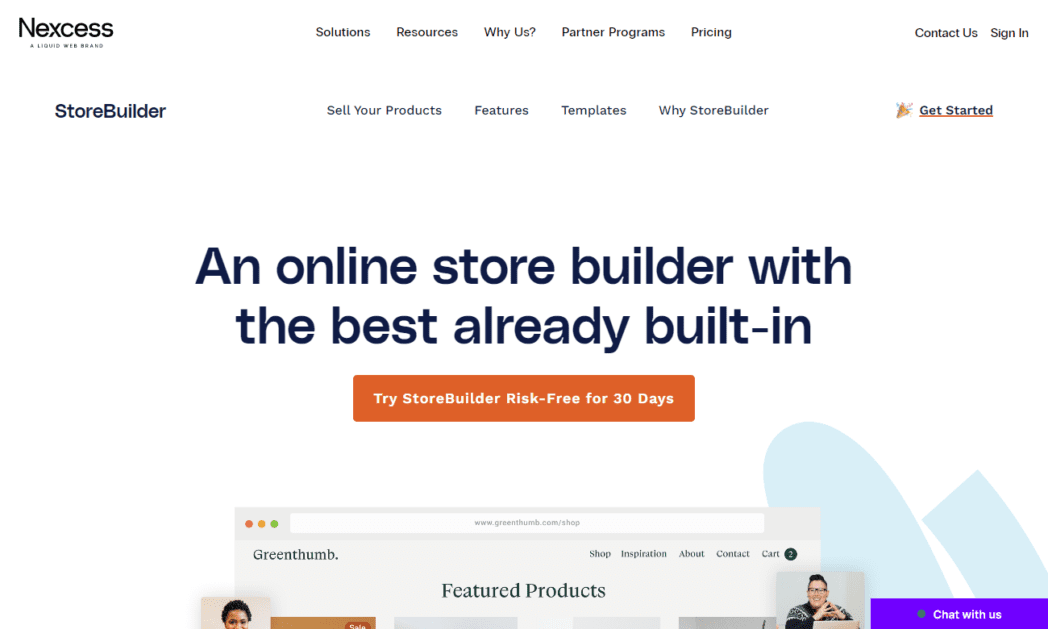
Nexcess StoreBuilder
Pros:
- Built with WooCommerce
- Solid SEO features
- Includes managed web hosting for easier tech management
Cons:
- Templates require customization
- No demo account is available
- No multi-channel functionality
- Email accounts are not included
Sellfy
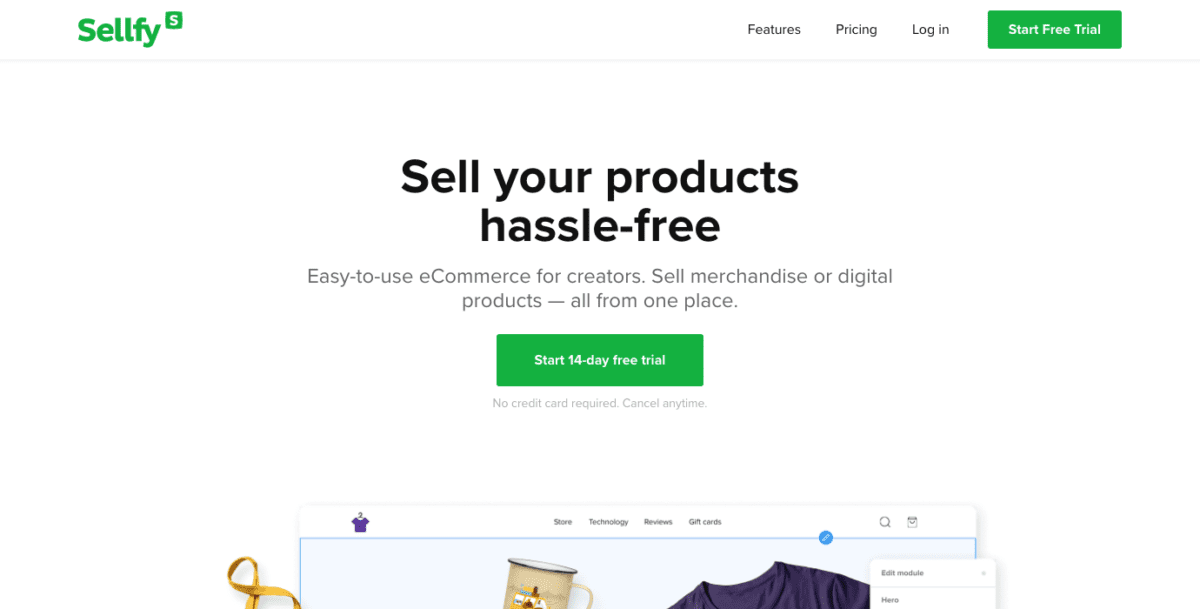
Sellfy is an ecommerce platform geared toward digital product sales. It’s great for artists selling illustrations, music, or video courses. Like Shopify, it’s a cloud-based solution with a monthly subscription fee and separate credit card processing fees. And similar to how Shopify offers the Lite plan with buy buttons, Sellfy also offers a basic solution to embed products and buy buttons onto an existing website. It comes with a 14-day free trial, and no credit card is required. Pricing ranges from $29 to $159/month ($22 to $119/month on an annual plan). This puts it among the more affordable Shopify alternatives.
Pros:
- Easy to use – get up and running in five minutes or less
- Sell digital products or physical ones
- Automated payments and product downloads save you time
- Includes all the tools you need to run your ecommerce business
- Many integration options
- Includes a Wix app to make selling downloads easy if you’ve already got a Wix website
Cons:
- Only works with two payment processors – PayPal and Stripe
- Limited design options – can only change your colors and logo
- Expensive for the functionality offered
Shift4Shop
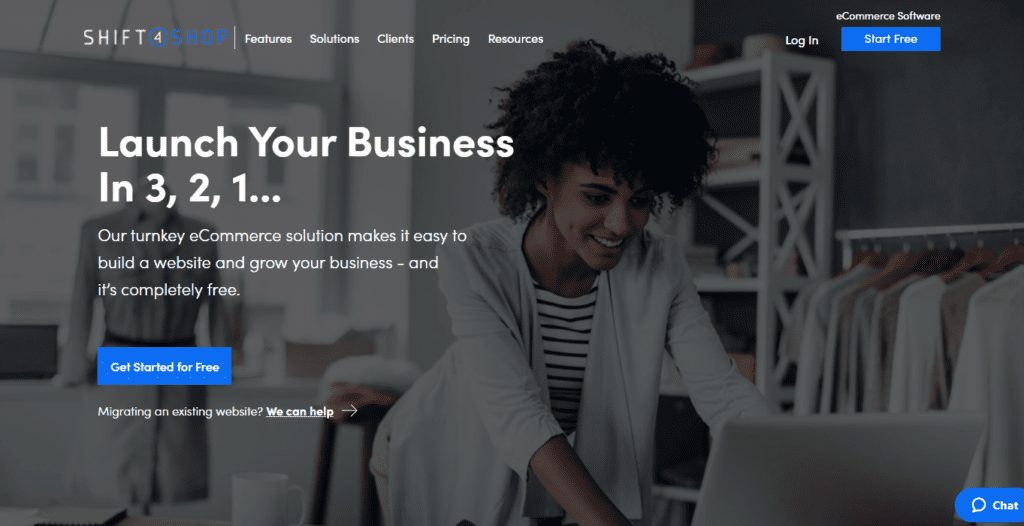
Shift4Shop is a cloud-hosted shopping cart platform that comes jam-packed with robust features paired with flexible prices. The platform provides an unlimited product storage option, which makes it a highly scalable platform for growing businesses. And security is rock-solid, too.
Prices range from $0 (with $500 in transactions every month) to $29/month, which buys you basic SEO tools, abandoned cart email, coupons, subscriptions, personalized products, drop shipping, tracking, Facebook sync, and a wealth of other bells and whistles. Do mind that there’s no product search functionality.
If you’re just getting started, you’ll appreciate Shift4Shop’s versatile functionality and the in-house web design service that will tailor your shop’s UI, UX, and SSL certificates for a reasonable fee. If you’re on a budget, this is certainly among the most viable Shopify alternatives.
Pros:
- Supports 70+ payment gateways
- Unlimited product listings
- The fastest load time
- Good mobile store speed
- More features than Shopify
- No additional transaction fee
- In-house web design service
Cons:
- Service
- Dated themes
- Shopify has better mobile UX
- Issues upgrading
- Negative reviews of support
- Drop shipping is better with Shopify
WooCommerce
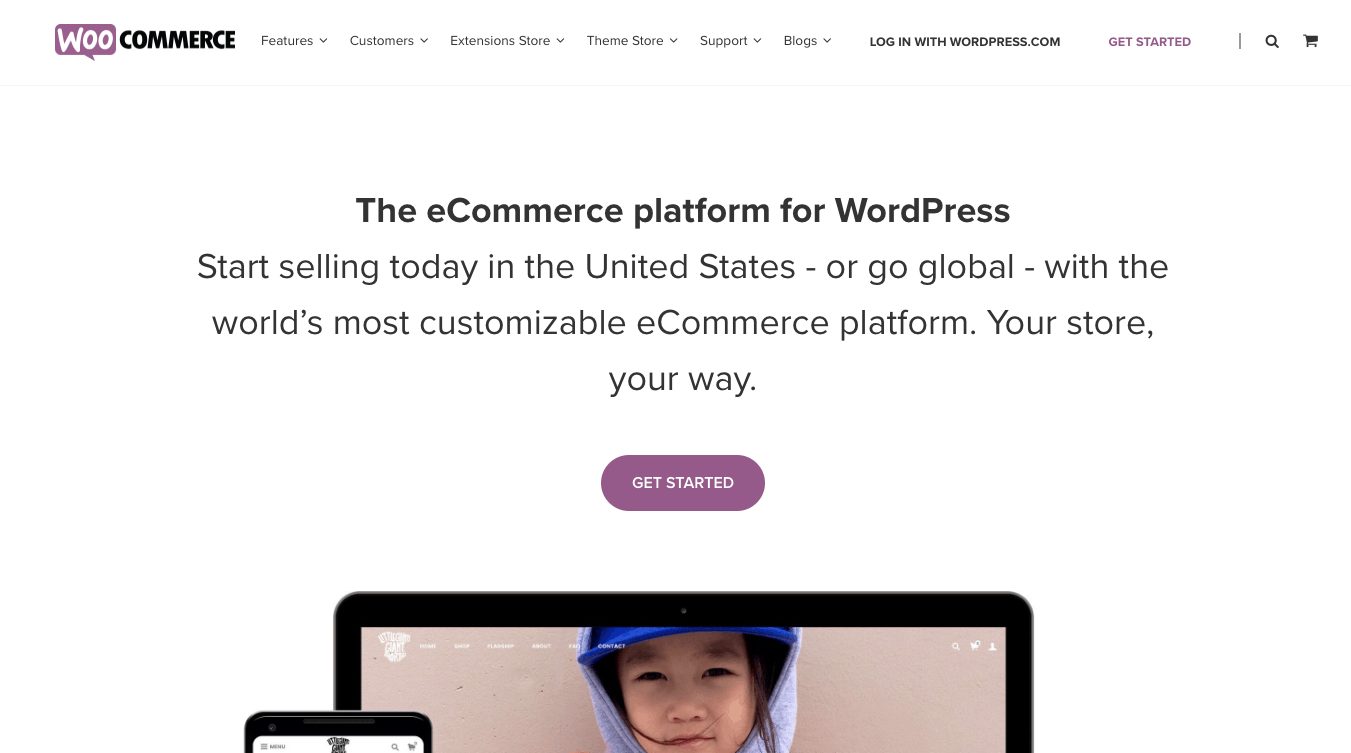
For WordPress aficionados, few ecommerce platforms are as perfect a fit as WooCommerce. It’s a free, open-source platform and scores well for visitor experience.
It may be somewhat difficult to scale, and if you want all the bells and whistles, you might have to buy the advanced functionality. Still, its free package allows you to build a site that can easily compete with expensive carts.
With WooCommerce and a little tweaking, you can build a mobile-friendly site and pay only for the hosting. But if your budget allows for extra perks, WooCommerce features Product Bundles at $49, and you can cherry-pick the extensions you need.
WooCommerce Freshdesk ($79) is a slick plugin that lets you embed a ticketing system to provide customer support to your clients directly from your store. Overall, the platform offers a mighty load of plugins of all shapes and sizes that integrate particularly well with WordPress.
Unlike Shopify, that’s based on monthly subscriptions, WooCommerce provides premium add-ons for a one-time payment or in annual subscriptions.
But its weakest point is troubleshooting because WooCommerce isn’t going to make it easy for you. Should your store experience a glitch, WooCommerce is going to blame it on your hosting or a plugin, while your hosting provider and plugin developer are most likely to blame the theme. This doesn’t happen with Shopify – they just fix the problem for you with no hodgepodge.
Pros:
- No additional transaction fees
- Free plans available
- Easy to set up and use
- Seamless WordPress integration
- Post purchase/1-Click upsells available
Cons:
- No hosting
- Requires tech skills
- Can be slow
- Blame game with theme design/hosting
Use WooCommerce ecommerce software if you want to run a content heavy website. WooCommerce is ideal for a hybrid model store that sells physical, digital and affiliate products. In terms of pure selling, Shopify is better.
BigCommerce
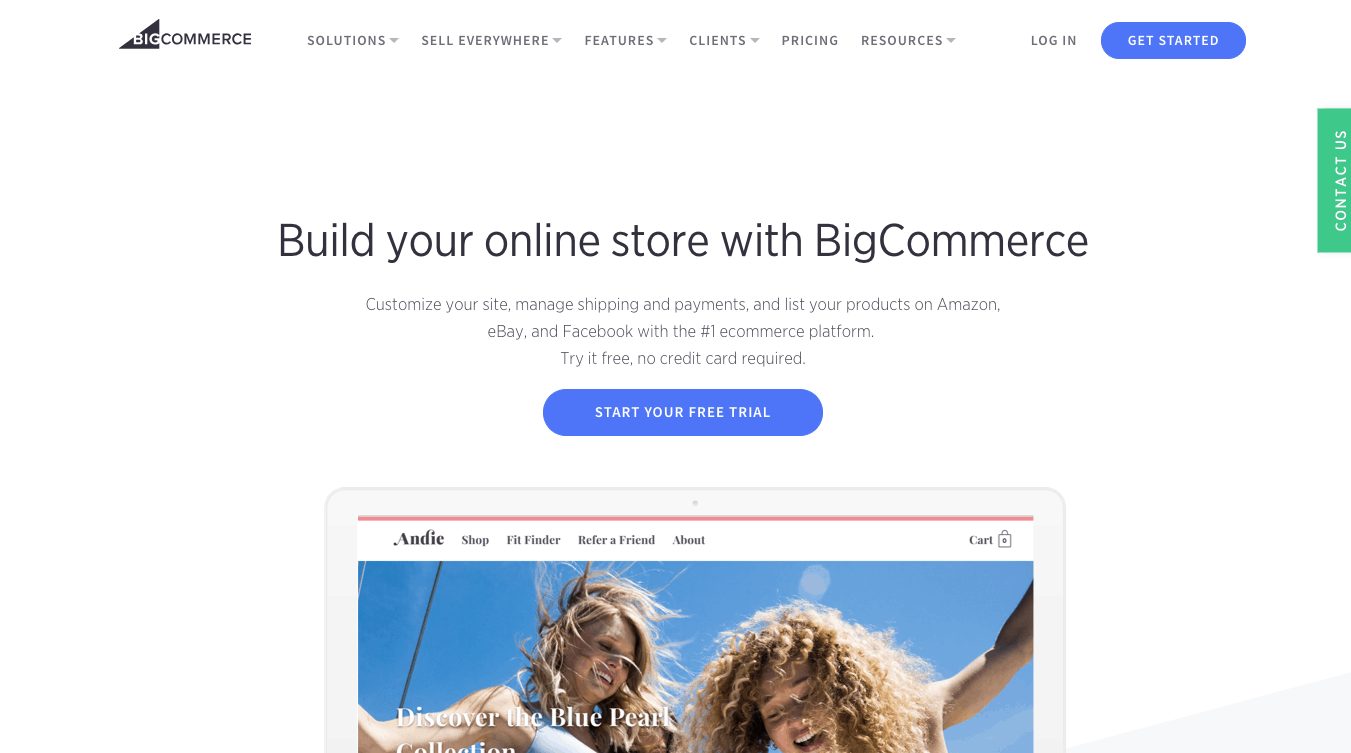
One of the most well known Shopify competitors, BigCommerce is a top ecommerce platform for larger businesses. When you want a smooth, no-sweat experience and the flexibility of a drag-and-drop editor, BigCommerce may be just about the perfect tool. It’s a well-known provider offering a full cycle solution for your ecommerce website.
Its themes are downright stunning, but there are only seven free themes across all industries. So, be ready to cash out for premium themes if you want more than the free minimum.
Advanced content-marketing features allow you to promote your product on the web and increase conversion rates. At the same time, hundreds of built-in features mean you won’t have to spend nearly as much money in the app store as you would with Shopify.
Multi-channel selling is streamlined with BigCommerce since you can manage your stores on Amazon, eBay, Facebook, and Pinterest from BigCommerce. Your inventory syncs across the shops, so that you never oversell.
On the downside, when I personally tested load times on BigCommerce sites, I found a few sites that loaded extra slow. One BigCommerce site, gave me a bandwidth error during testing.
Prices range from $39/mo to $399/mo, but the cost can be steep. The added annual sales volume limitation is embedded in every plan, so if you’re planning to sell more than $50,000 a year you need to upgrade. Otherwise, if you exceed the cap, BigCommerce automatically upgrades you to a higher-tier plan, doubling your monthly website costs.
See: BigCommerce Vs Shopify and WooCommerce vs BigCommerce
Pros:
- Works for most business models
- Strong SEO performance
- Unlimited number of products
- Fantastic theme designs
- Wide array of features
- No additional transaction fees
- Multi-Channel selling
- Decent speed in mobile store
- Hosted
Cons:
- Expensive For high volume stores
- Steep Learning Curve
- Few Free Themes
- Inconsistent Speeds
- No One-Click Post Purchase Upsells
Use BigCommerce if you want to run a large ecommerce site and SEO is critical to your growth.
Volusion

The British-bred Volusion is a reliable alternative to Shopify, serving over 200,000 businesses. It’s a cloud-based shopping cart popular among small-sized companies and solopreneurs with entry-level tech skills. With Volusion, you don’t need to worry about hosting or integrating necessary applications.
Volusion plans are based on the number of add-ons and plugins you can connect to your online store. It also beats Shopify in additional transaction fees since it charges none.
The features include a one-page checkout and an embedded eBay integration available as a standalone premium addon.
Design-wise, Volusion rocks since its extensive library of templates is available in all of its packages.
On a side note, your monthly bill can bloat if you exceed an allocated bandwidth embedded in your plan. You can be charged as high as $7/GB if you tip over the limit.
Volusion prices range from $35 to $299 per month, and the plans bundle a host of cool features, such a the ability to generate an “Add to Cart” link, gift certificates, and set categories and subcategories for items in your shop. Its mobile app lets you manage your store on the go.
In terms of features and value, Volusion beats Shopify here. Do keep in mind that Volusion requires some coding skills to set up your e-store backend, so novice shop owners would have to cash out and hire a developer. It also has the slowest loading times among the platforms on the list.
See: Volusion vs Shopify: 7 Critical Comparison Points
Pros:
- Easy to use
- Unlimited product options
- No additional transaction fees
- Free quality themes
- Good mobile app
- Multiple payment processors
Cons:
- Behind other hosted solutions in features
- The slowest of the marketing leading ecommerce solutions
- Monthly bandwidth limit
- Lack of integration with PLA’s and Pinterest
- Requires coding skills
- Weak product search function
Square Online
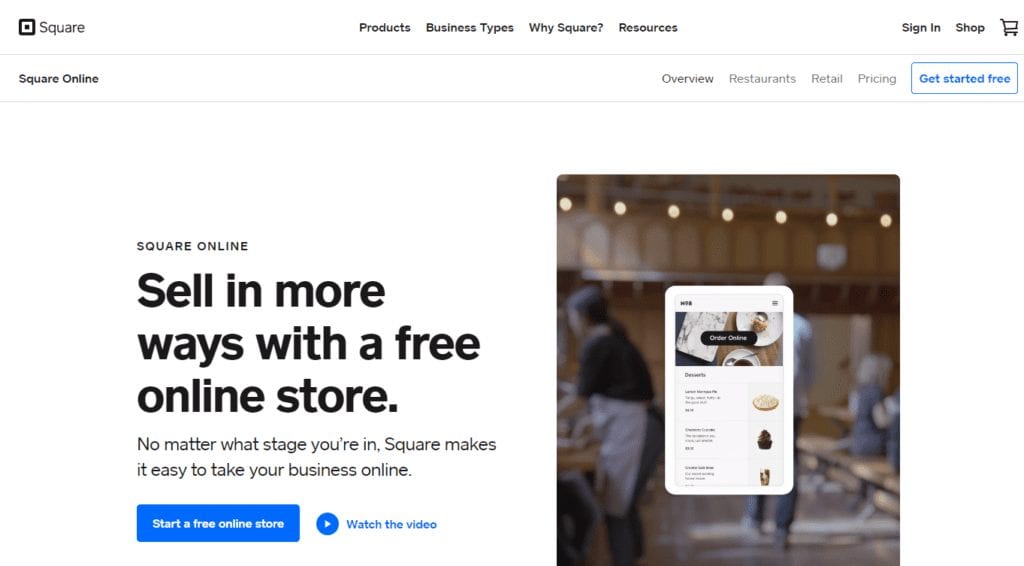
Square Online is an ecommerce website builder from Square. Originally a payment processor, Square acquired Weebly a few years ago. If you’re already using Square to process payments, Square Online offers a quick and easy way for business owners to add ecommerce features to their website.
If you don’t know how to code, that’s okay. Square Online has a stellar onboarding experience. It uses a series of prompts to guide customers through the full store setup process. Within a few hours, you can have your professional quality store up and running.
A Square Online store may be the best Shopify alternative for those on a budget, simply because it offers a completely free option for building and running an online store. Granted the free version doesn’t include all the features Square offers. But, the only thing you pay is the processing fees on each transaction, so it gets the job done. Plus, if you don’t want to build a full online store, you can use Checkout Pages. These are also a great way to add checkout features to your existing website.
Pros:
- Completely free version available
- Checkout pages mean you can add ecommerce features without a full store.
- Ideal option if you’re already using Square to handle payments
- Great for those with a brick-and-mortar store, too.
Cons:
- Some features are only available on the higher cost plans.
- No adjustable shipping rates
- Must subscribe to a paid plan to use a custom domain.
- Some users say the customer service needs improvement.
BigCartel
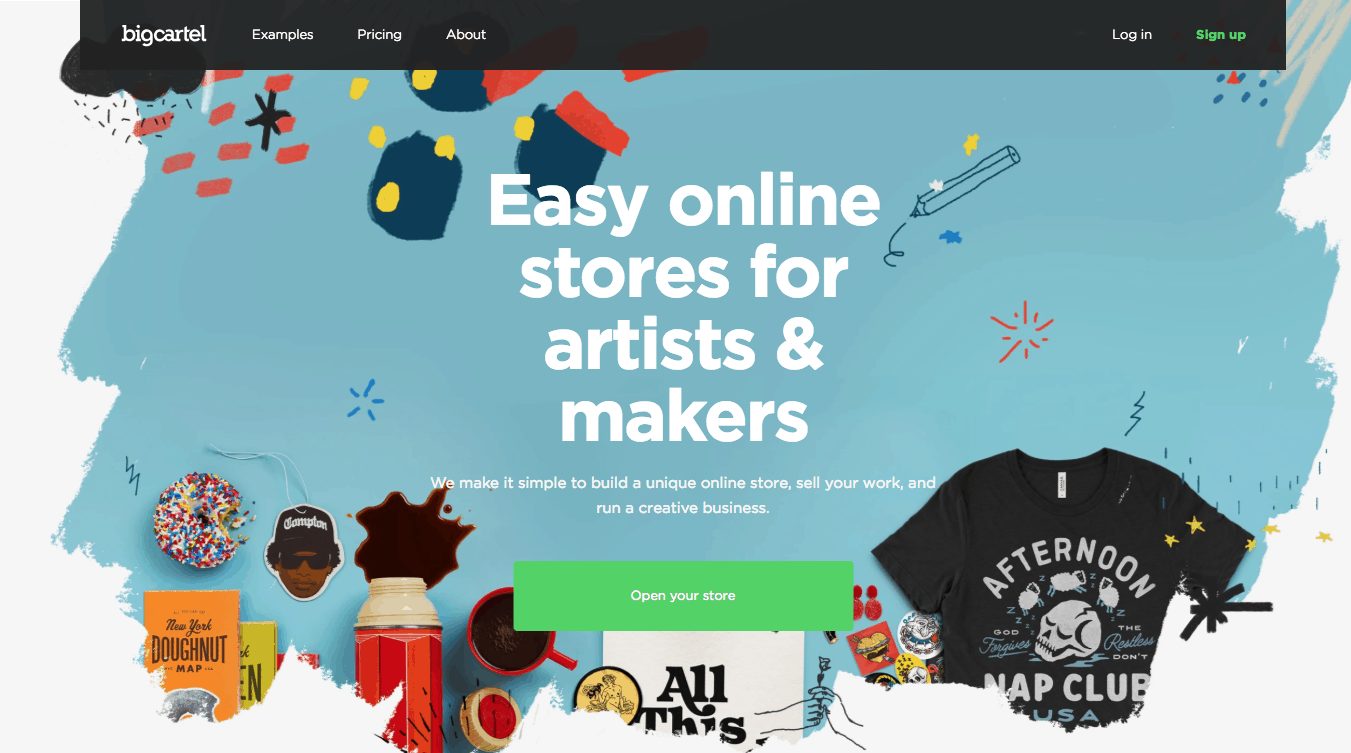
BigCartel has gained traction among artists due to its affordability, unlimited bandwidth, inventory tracking, HTML and CSS customization, and essential features.
It’s more limited in features than Shopify, true, but it’s also cheaper and works well for solopreneurs and small businesses. It comes integrated with Google Analytics, Facebook, and PayPal while setting up your shop is easy even with no coding experience.
Although BigCartel charges no additional transaction fees, PayPal does charge you higher fees on your webshop orders. Another drawback is the platform doesn’t offer live chat or phone support, so try the free plan before switching to one of its paid subscriptions. The latter range between $9.99/mo and $29.99/mo, which is modest by modern standards.
Finally, BigCartel doesn’t offer an inventory search function, so it’s best suited for shops with a small number of products.
There’s one more ecommerce platform that is popular among artists and creators. Check our in-depth Pixpa Review here.
Pros:
- No extra transaction fees
- Integrated With PayPal
- Has a free plan available for shops with five or fewer products
- Easy to use
- Wallet-friendly
Cons:
- No chat or phone Support
- Not for large companies
- Limited features
- No inventory search function
Adobe Commerce (Formerly Magento)
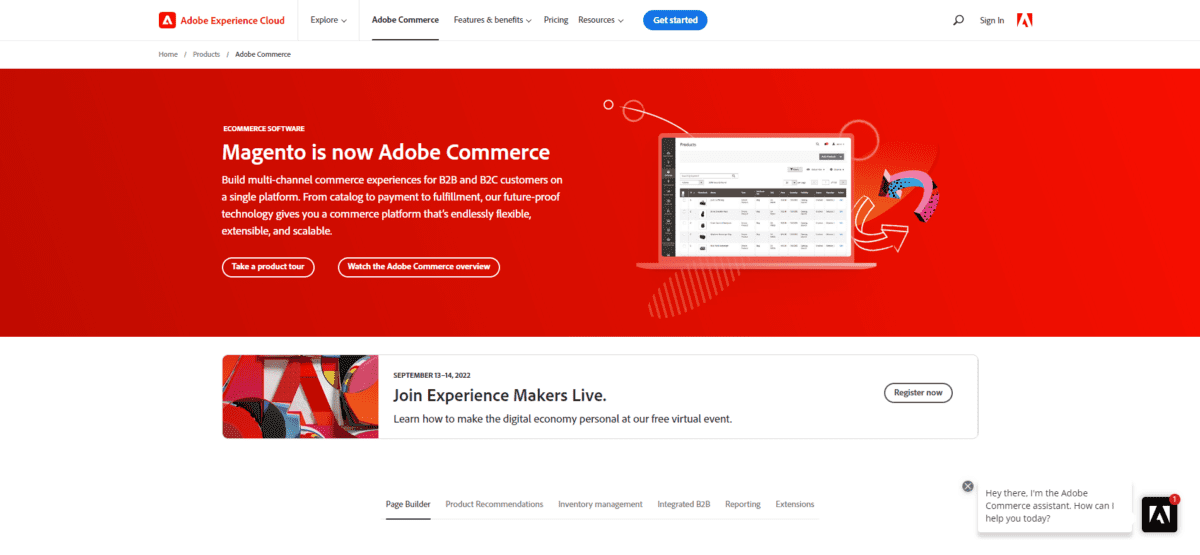
Free, open-source, feature-rich, and downloadable, Adobe Commerce is ideal for mid-sized to large businesses that have in-house programmers and the resources to tweak the platform to their needs. The platform allows for advanced customizations as long as you know your coding.
At the same time, it’s not the plug-and-play solution beginners with no tech skills might need. But if you have development resources, Adobe Commerce truly shines when it comes to flexibility, optimization, scalability, and ability to accommodate for vast amounts of traffic and sales.
Since it’s a free download, you’ll have to host it on some other platform, though.
A perfect Adobe Commence user is a well-established business looking for complete control over its shop features and security, and ready to invest in it. Alternatively, you’re a developer and a solopreneur all-in-one.
As far as the pricing goes, the community version of Adobe Commerce is free of charge, and it requires for you to program your store independently. The Enterprise Edition with support from Adobe Commerce developers will set you off hefty $15,000-$50,000 a year. Enterprise users can take advantage of the Shopify Plus enterprise plan with customized pricing that starts at $2,000/month.
Pros:
- No monthly service charges
- Robust SEO tools
- Inventory management
- A broad selection of payment gateway options
- API For web services
- Thousands of extensions, advanced customization
- Responsive designs
Cons:
- Requires coding and IT security skills
- Requires hosting
- Not for novice users
Squarespace
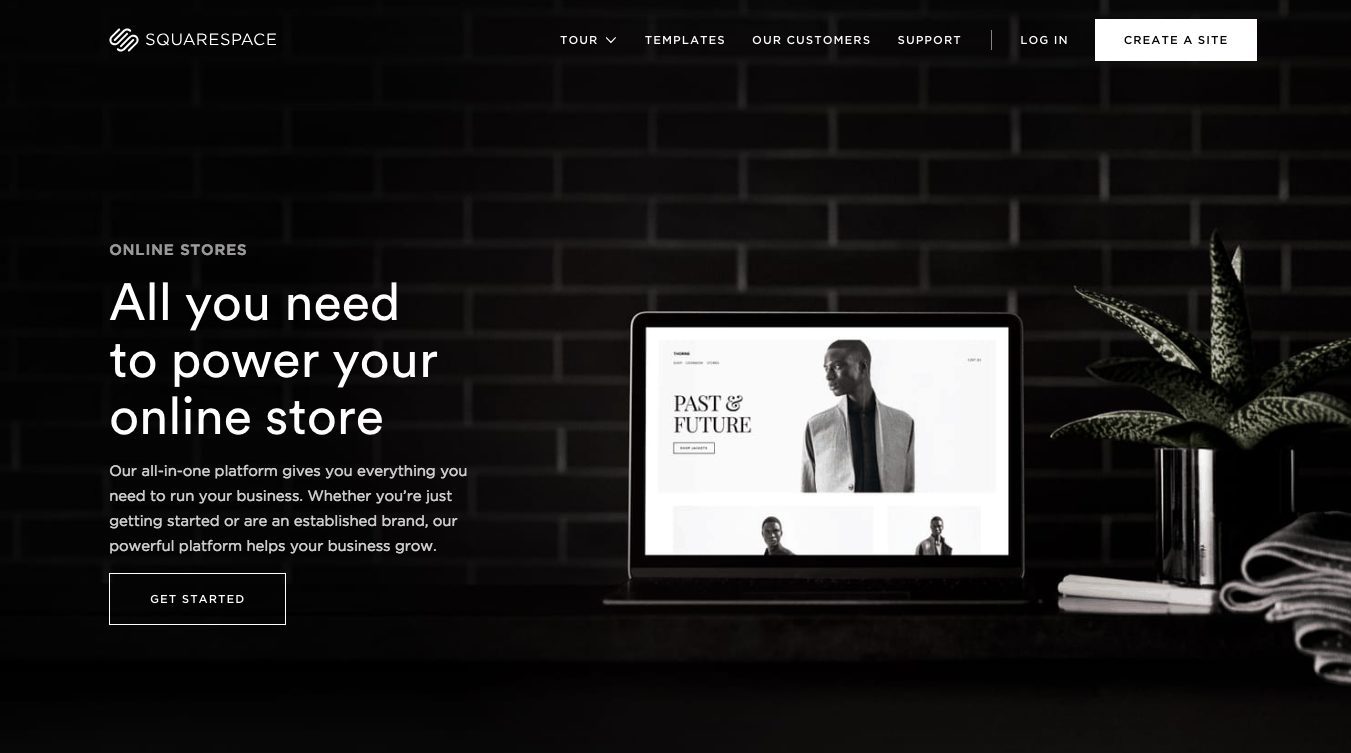
If tech skills and resources are scarce and you plan to keep your product catalog fairly small, try Squarespace. It’s simpler than other Shopify alternatives, and still effective. The platform offers a robust website builder and a broad variety of templates and themes. With that and a little tweaking, you can achieve pretty impressive results and sport an e-store that looks like you’d spent a fortune on it.
For $26/mo, you get the basics – unlimited pages, galleries, blogs, bandwidth, storage, contributors, checkout, free domain, and SSL security. Top it off with a $100 Google Adwords credit, orders, tax, discounts, customer accounts, label printing via ShipStation, and integrated accounting via Xero. For $40/mo, you also get abandoned cart auto recovery, real-time carrier shipping, automatic discounts, and gift cards (pretty expensive for such essential features).
On the other hand, Squarespace is limited to PayPal and Stripe. Although it doesn’t charge additional transaction fees, both processors do. The suite also loads a bit slower than Shopify, while its mobile load times are the slowest among the other contenders on the list.
Marketing features are limited to MailChimp, Google AdWords, share buttons, and Amazon affiliate tracking.
See: Squarespace vs Shopify: A Data-Driven Comparison Guide and Shopify vs Amazon
Pros:
- Easy to set up
- Ideal For simple stores
- Impressive designs
- No additional transaction fees
Cons:
- Limited support
- Lacks multi-channel features
- Not as many add-ons as with Shopify
Prestashop
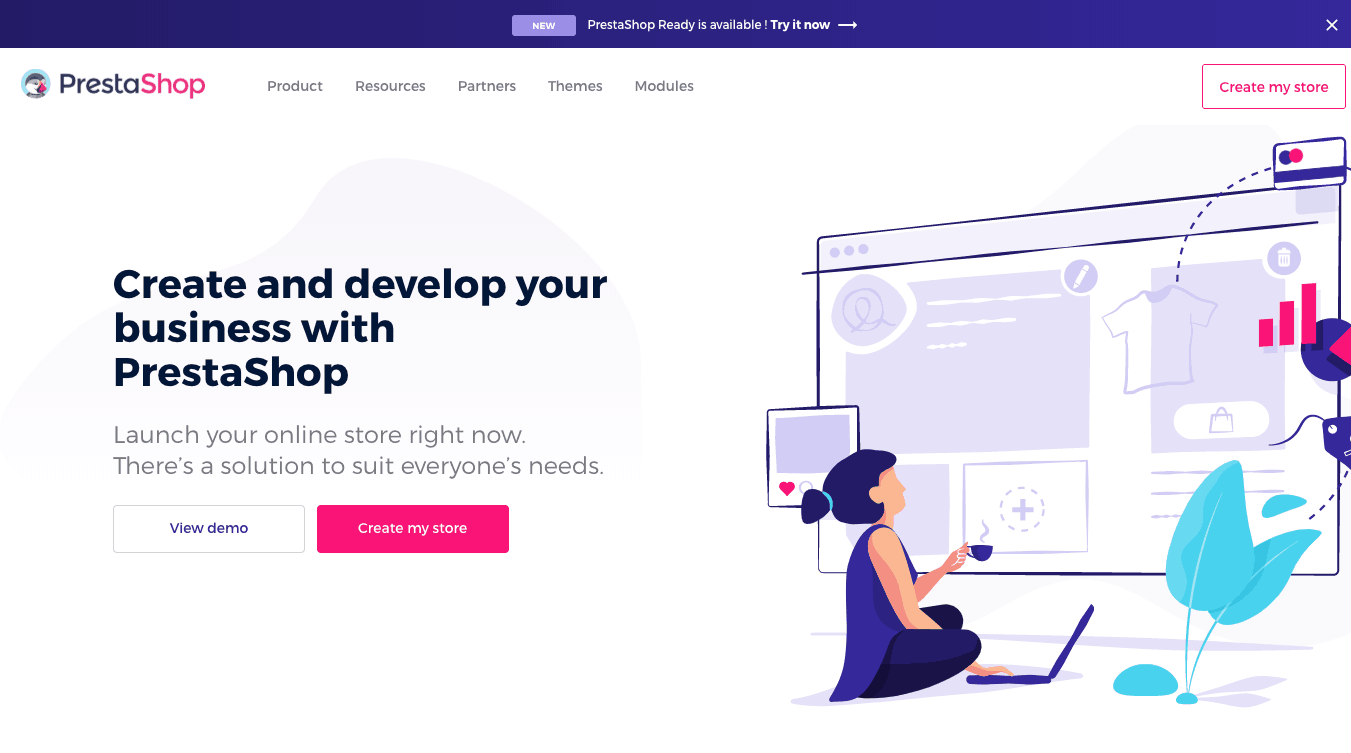
Prestashop is a strong contender for entrepreneurs on a tight budget. You could say it’s free, but considering you have to buy web hosting and a domain it’s somewhere close to Adobe Commerce. Prestashop does have a hosted version through its partnerships with 1&1, WebHostingHub, TMD, Microsoft Azure, and some other providers.
Understandably, Prestashop isn’t nearly as comprehensive in themes and templates as Shopify, but the usability is as good as you can expect from a free platform. Also, it charges no additional transaction fees, supports 25 languages and multiple currencies, international sales, unlimited products, and attributes, and abandoned cart details.
It’s going to be tough to scale when your shop grows, though, and you only get one pre-installed theme, but you can install a third-party theme, too. The set of free modules is limited, but the premium ones allow you to enhance your site by a mile. And if you hire a developer or take the time to go through the many guides and tutorials available for PrestaShop users, you can build a competent online shop with a minimal initial investment.
Pros:
- Free
- Self-hosted (+ paid hosting offers exist)
- No additional transaction fees
- Multilingual, supports international sales
- Ample set of features (advanced ones are premium)
Cons:
- Few free themes and templates
- Requires tech skills
- Not as feature-rich as Shopify
FAQs
Theres Lots of Website Like Shopify To Choose From
Shopify is an obvious choice for ecommerce, but you might outgrow it at some point or simply need a more flexible solution as your business plan evolves. In our experience, Wix is the strongest Shopify competitor for growing start-ups; WooCommerce is best for WordPress-based shops.
You won’t go wrong with any of those three. They are all great for starting a successful ecommerce store.
Personally, my setup involves WooCommerce. I would use BigCommerce if they had post-purchase 1-click upsells.
At the end of the day, weeding through Shopify alternatives isn’t about picking the best or worst but having a realistic understanding of your needs, skills, and budget. With that, you can easily choose a platform that hits all the right spots for your online business.