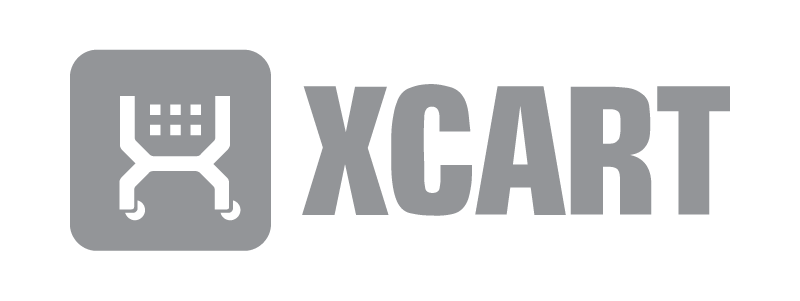If you’re considering starting a dropshipping business, one of the first choices you need to make is the ecommerce platform you’ll use to host your online store. Let’s take a look at some of the best ecommerce platforms for dropshipping to help you decide which one is best for you.
But before we review the most popular ecommerce platforms for dropshipping, we’ll take a closer look at things to consider as you make your choice.
How to Choose the Best Ecommerce Platform for Dropshipping

With so many platforms to choose from today, it can be hard to know which one is the right choice for your venture. To make matters even more complicated, each ecommerce platform has its own unique set of features.
Some platforms are built for solopreneurs, others are built for small businesses, and some for enterprise-level businesses. Some are built to target brick-and-mortar stores, while others are geared toward online stores. While most ecommerce platforms can handle a dropshipping business, some are better for it than others.
The ideal platform should:
- Be cost-effective
- Be easy to use
- Support multiple dropshipping plugins
- Offer plenty of customer support options
- Make business management simpler so you can focus on growing your business
When evaluating ecommerce platforms, consider:
Scalability
When you reach a growth point where you need more products, order processing capability, or are bringing in more revenue, will your platform grow you with? If the platform won’t easily scale, you may have to switch (and risk losing sales) to something else at a pivotal point in your growth.
Ease of Use
Is the platform easy for you to use? If not, do you have the budget to hire someone to do the work for you? Or the budget to hire someone to help train you how to use it? Many platforms have extensive help documentation to teach you how to take care of the most common tasks. But, if you find the platform difficult to use, it’s not worth sticking with over the long term.
You obviously need the website’s backend to work efficiently, but it’s just as important to look at how things operate on the front end. After all, that’s what your customers will see and use to shop with you. If it’s hard for them to use, you’ll lose sales.
Built-in Marketing Tools
Marketing tools are important for any business in the ecommerce space but are especially so for dropshipping businesses. With profit margins being lower, you have to sell more in volume, which usually means selling to more customers – rather than selling more items to fewer customers.
Ultimately, to be successful in dropshipping, you must build a solid brand. And since marketing tools make it so much easier to do that, opting for a platform with the tools you need is essential. What kind of marketing tools should you look for?
- Email marketing and automation to welcome new customers, announce sales, abandoned cart recovery etc.
- Social media marketing to share information on social media, advertise products and special sales, etc.
- SMS (text message) marketing
Support for Dropshipping Integrations
You’ll need to use dropshipping extensions or plugins to add functionality your platform doesn’t include. These plugins will allow you to connect to suppliers and import products, inventory, and more. Some plugins may even automate the ordering process so that when someone places an order for a product on your site, the dropship supplier is automatically notified and begins to process the order.
If you don’t know which suppliers you’ll use when you get started, you’ll want to choose a platform that integrates with several platforms and options, so you can choose what works best for you. If you already use something like Inventory Source to find products, then choose a solution that integrates with your chosen platform.
Hosted vs. Open-Source Platforms
Before you can choose the right ecommerce platform for your needs, you must understand the difference between hosted and open-source platforms.
Open-source platforms, also known as self-hosted, require separate web hosting, which puts you in control over the server. The software may be free or may require a licensing fee. Either way, you’ll pay for hosting monthly or annually, depending on the company you choose.
Plans range from a few bucks a month to hundreds, depending on the server you choose. Shared hosting, where your website is on the same server as countless others, is the most affordable. It’s what makes sense for many small businesses. As your online business grows, you may need to upgrade your hosting, too.
Self-hosted platforms give you full control over your store’s customizations and features.
All of that freedom and flexibility is wonderful for those who are technical and understand web development. For those who aren’t, it can be overwhelming (and expensive!) to get the site up and running.
That’s why hosted platforms exist. These products include hosting and software, so you don’t have to do anything but set up the store and build it with an easy-to-use interface.
It’s easy for someone with little to no design and development experience to build an online store. Some can be up and running within minutes. The issue here is that you trade that for less control over the site and its features. If you need advanced features, you can find many apps and plugins to help you – but those may come at an additional cost. Some plugins may have a one-time fee, while others may require ongoing monthly fees.
At a certain point, if you have to pay every month to use a ton of plugins to get the features you need, it may be more cost-effective to move to another platform that includes those features, even if it’s a higher-tier plan.
For instance, if you pay $400 a month in plugins, but most of the features you need are included in the $299/month plan on Shopify or BigCommerce, you can save money by switching ecommerce platforms.
1. Shopify
Shopify is one of the leading ecommerce platforms on the market today.

Plans range from $29 to $299/month. You can save 10% with an annual plan or 20% with a bi-annual plan. You’ll pay transaction fees on top of payment processing fees unless you use Shopify Payments.
These plans don’t include a lot of marketing features like smart product search, recurring billing, or an eBay integration, you can pay for apps to cover these features if you need them.
Shopify is the best platform for dropshipping because it offers many built-in features and apps that make it easy. It’s as simple as creating your account, setting up your store, and adding products. It even comes with complete pages for your website, including:
- About Us
- Privacy Policy
- Shipping Information
- Shipping Calculator
- Return Policy
In terms of customer support, Shopify offers 24/7 support via live chat, phone, and email. There’s also a knowledgebase and community forum to help you find answers to common questions.
As a hosted ecommerce platform, you won’t have to worry about purchasing hosting, SSL, or installing software. If you want a self-hosted platform so you have more control over everything, look to WooCommerce. But for most people, dropshipping on Shopify is the way to go.
Many of today’s popular dropshipping stores are hosted with Shopify, including:
Pros
- User-friendly
- Lots of integrations with dropship suppliers – Oberlo users can switch to Spocket and take advantage of the AliScraper tool.
- 14-day free trial
- No sales limits
- Unlimited products
Cons
- Expenses can add up quickly
- Fees may eat your profit margins on low-priced products
2. BigCommerce
BigConmmerce is a great ecommerce platform for larger businesses looking to scale.

You can convert any BigCommerce store to a dropshipping store with dropshipping apps from the BigCommerce App Store. There are plenty of integrations there that make it easy to add new products to your catalog.
As one of Shopify’s biggest competitors, it’s no surprise their pricing is similar. Their pricing ranges from $29.95 to $299.95/month. You can save 10% if you opt for an annual plan.
Each plan has the ability to host unlimited products, with no limits on file storage or bandwidth. BigCommerce plans come with more standard features than Shopify or Volution, including things like gift cards and a ratings and reviews function.
Each plan also comes with sales limits. The basic plan only allows for up to $50,000 a year. While this is plenty for startups, you’ll have to upgrade your plan as you scale.
An area where BigCommerce excels is in customer service. There’s an extensive knowledge base, an active online forum, and a ton of videos and tutorials. Live chat is available 24/7, but you may run into long wait times.
Pros
- Lots of integrations with dropshipping suppliers, including Printful, Inventory Source, Spocket, and AliExpress
- Free 15-day trial
- No transaction fees
Cons
- Sales limits
- It doesn’t have as many dropshipping integrations as Shopify
3. Wix
If you need an affordable platform that’s easy to use, then Wix may be the right ecommerce platform for your online store. It’s a great option for a smaller ecommerce business.
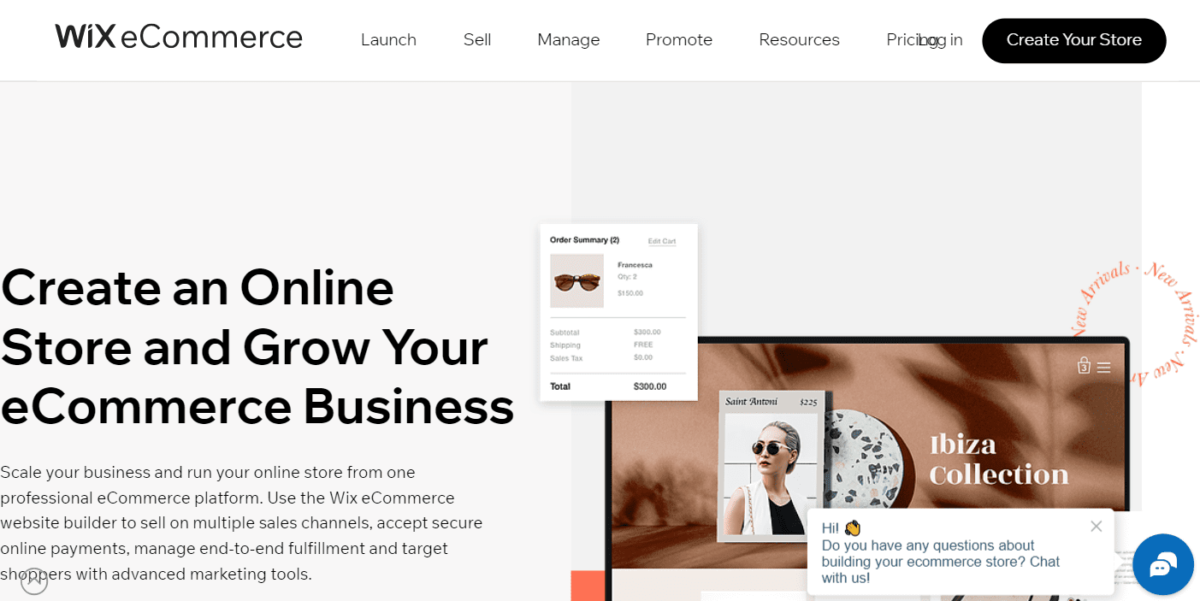
Wix first launched in 2006 and has come a long way since then. It hasn’t always been a reliable ecommerce platform, but it has always focused on being user-friendly. It’s built with a drag-and-drop interface to make it easy for people who don’t know how to code to build websites.
To take advantage of the ecommerce features, you must use the business and ecommerce plans, which range from $23 to $49/month. With the $23 plan, however, dropshipping isn’t an option. That starts with the Business Unlimited plan at $27/month and allows for up to 250 products. If you want to get rid of the product limits, the Business VIP plan offers unlimited products with the option to add a loyalty program. Both plans include multi-channel selling on social media and online marketplaces. You’ll have 24/7 care with any plan, and priority customer care with the VIP plan. That means you’ll skip the line on phone support.
The Wix ecommerce platform connects to the Modalyst marketplace to make it easy to find dropshipping products to share with your audience. Modalyst is a supplier marketplace that works with vetted companies, so you can easily connect with quality suppliers.
The integration ensures that you can set default price markups based on the supplier’s price. With that, you’ll be able to see how much you earn on a product before you add it to your store. This saves time and effort, ensuring you only add products that earn high profits. You’ll also be in full control over your product images and details, so you can set yourself apart from others who are selling the same thing.
All orders, regardless of supplier, are easily managed from within your Wix dashboard.
Pros
- Easy to add the products you want
- Connect with multiple suppliers from one location
- All premium plans come with a 14-day free trial.
Cons
- Fewer integrations are available compared to other platforms like Shopify and BigCommerce
- Limited customization options compared to BigCommerce and Shopify
4. WooCommerce
If you want more control over your website, then it’s a good idea to use an open-source option like WordPress. It’s one of the most popular platforms online today, powering over 1/3 of all websites.

You’ll have to pay for your own web hosting account, which could vary widely depending on the host and the package you choose. But, you’ll have more freedom and flexibility over your entire ecommerce store. WordPress is known for its robust SEO features.
WooCommerce is one of the most popular plugins for the WordPress platform. If you have a WordPress website and want to add an online store, then WooCommerce is your best bet.
It’s free and open-source, but additional features like the Woocommerce Dropshipping module are premium. The Dropshipping module is $49/year but comes with a 30-day money-back guarantee.
WooCommerce Dropshipping makes it easy to start using AliExpress Dropshipping. They offer a free Google Chrome Extension so that you can easily bulk import products. You can set your profit margins for AliExpress products based on a fixed amount offset or a percentage. Beyond AliExpress support, there’s also support for the Amazon affiliate program.
With the WooCommerce Dropshipping product, you’ll be able to set up individual suppliers, then import inventory and assign it to them. This is a vital feature if your ecommerce website will work with multiple suppliers to provide products to customers. Not only will you be able to customize your email notifications, but you can also automate order notifications to your suppliers.
There’s also a supplier dashboard, that provides your suppliers with a stripped-down version of your dropshipping store. They’ll be able to log in and see their orders. They can update the order status to let you know they’re working on fulfillment, or have shipped the order.
They can download PDF versions of packing slips, and provide shipping information by adding the shipping companies and tracking numbers for your customers.
Unlike other ecommerce platforms, you have full control over the wording on the packing slip that goes to the supplier. You can use the packing slip verbiage feature to do more than change the wording – you can also create versions in languages other than English, to make things easier for international suppliers.
It’s worth noting that the WooCommerce Dropshipping module for $49/year isn’t the only dropshipping plugin that works with WooCommerce. There are several other options on the market, such as the AliDropship Woo plugin. It’s an $89 one-time payment. The only difference is that it works exclusively with AliDropship. Other options include:
- DropshipMe – Free plugin, but you’ll pay for the packages you sell
- WooShark WooCommerce Dropshipping
- Cartflows – $299/year
- WP Amazon Shop – $59 for one site, $99 for up to five sites and $139 for up to 10 sites
- Spreadr – $6/month (This is also available for Shopify and BigCommerce)
- Dropified – $47/month
Pros
- Affordable.
- Freedom to design and customize your store more than with a hosted platform
Cons
- Not ideal for those who are not technical.
- Costs can add up quickly with hosting and maintenance.
5. Shift4Shop
If you’ve ever heard of 3dcart, you’re familiar with Shift4Shop. The company recently rebranded. However, the dedicated dropshipping plan is still known as 3dcart Dropshipping.
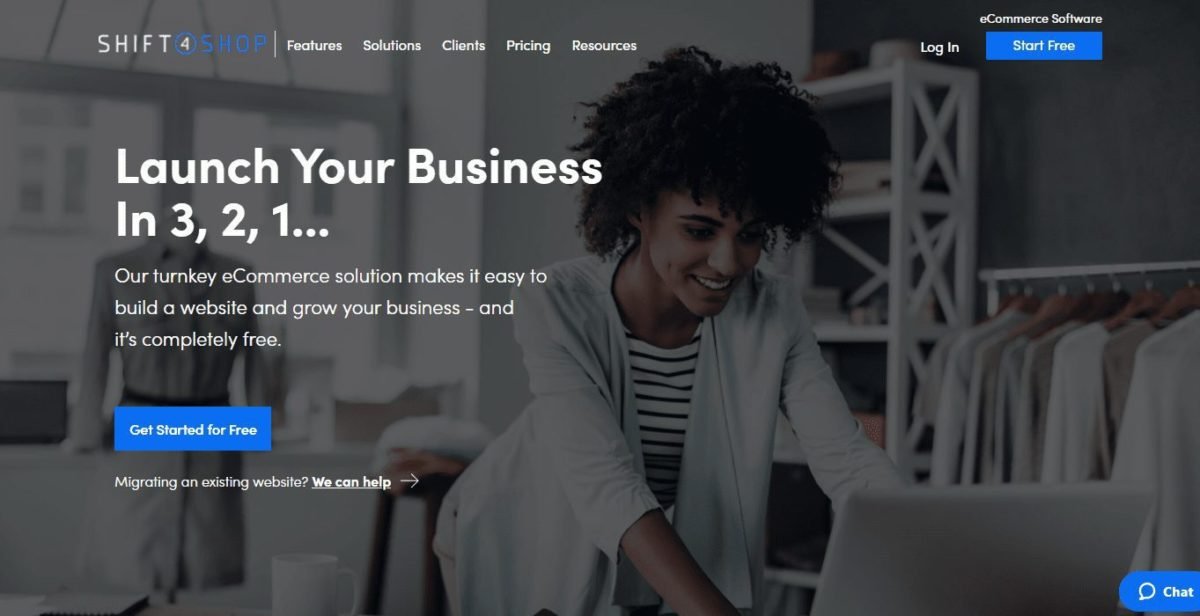
The 3dcart Dropshipping plan is $9.99/month, making it a cost-effective way to get started with dropshipping. If you’re willing to commit to a year, you’ll pay $6.58/month. If you commit to two years, you’ll pay $6/month. And for maximum savings, you can pay for three years upfront, bringing the cost to $5.50/month.
This approach may not be ideal, since, for many, the dropshipping store won’t necessarily last for three years. You may also find that you need to upgrade to properly sale your business.
The account includes one staff user, but you can add more staff users for $10/month/user if you don’t want to upgrade to a higher plan. It includes up to 1,000 products and up to $10,000 in 12-month trailing sales.
In terms of customer service, there’s an extensive knowledge base for self-service. If you need to speak with a customer service agent via phone or live chat, you may be disappointed with the wait times.
Pros
- Affordably priced
- No extra transaction fees
- Integrates with AliExpress, DOBA dropshipping, Inventory Source, and Printful
Cons
- Product limits
- Sales limits
6. Volusion
Volusion is an all-in-one platform for ecommerce sites. Plans range from $29 to $299/month. Annual plans come with a discount of up to 10% depending on the plan you choose.
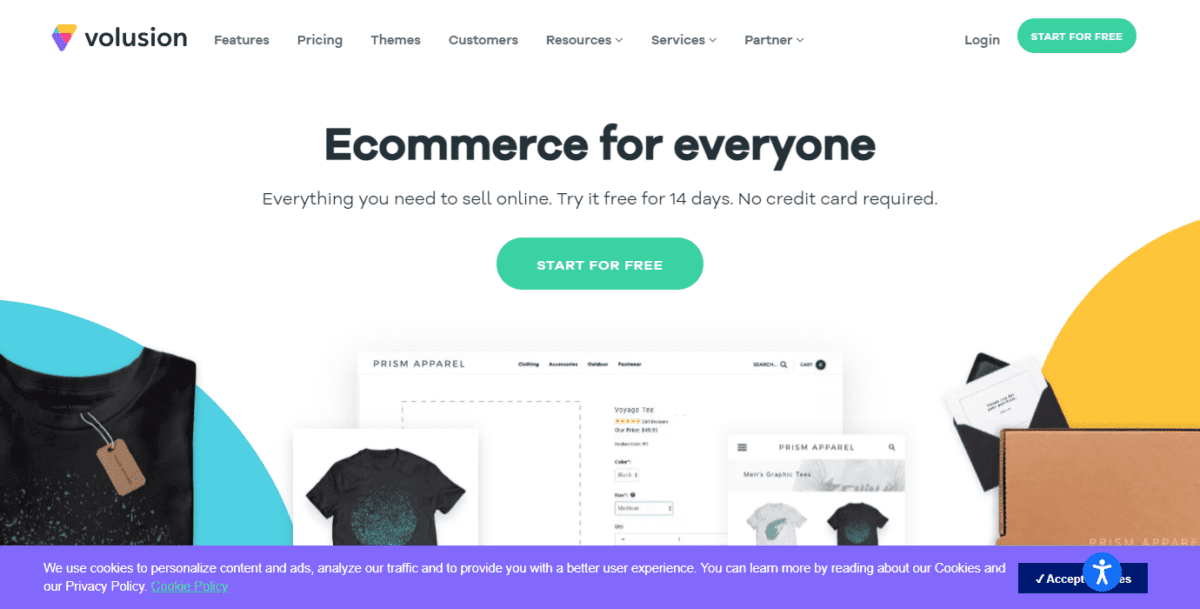
With the Personal plan, ($29/month), you’re limited to 100 products and $50,000 in sales. The Professional plan ($79/month) increases your product limit to 5,000 and doubles your sales limit to $100,000. The Business plan ($299/month) removes product limits and increases sales volume to $500,000.
Volusion is a great ecommerce platform for dropshipping because it makes it easy to integrate multiple suppliers. All it takes is the Fulfillment Services App, which you can install from the “Integrations” menu in your store.
After you install the app, all you have to do is follow the steps to create a custom service. You’ll follow the on-screen instructions to add suppliers as needed. With this app, you can integrate with a number of suppliers, such as AliExpress, Doba, and Alibaba.
For customer service, the Personal plan is limited to online support. The higher-tier plans also offer phone support.
Pros
- No transaction fees
- An All-in-one platform is great for non-technical users
- Works with multiple suppliers
Cons
- Product limits unless you opt for the Business plan at $299/month.
- Sales limits
7. Magento – Now Adobe Commerce
Adobe Commerce has two versions – an open-source version and a cloud-based version. The open-source version gives you more control over your online store, similar to WordPress. However, it comes with an extensive learning curve and is not as user-friendly as WordPress. Not only this, but the license costs money, where WordPress is free. It’s not recommended for beginners or those who don’t understand coding.

Adobe purchased Magento Commerce, so the cloud-based product is Adobe Commerce Cloud. If you’re new to web design, this platform is the better choice for you.
If you use the open-source software, you’ll need to purchase your own hosting account to install it, just like you would with WordPress.
If you want to use the cloud version, you’ll sign up for a plan. It will cover your hosting expenses, but it will also limit the amount of control you have over your entire website. In exchange, you’ll have an ecommerce platform that’s easy to use, similar to Shopify or BigCommerce.
Unfortunately, pricing for Adobe Commerce isn’t listed on the website, since pricing varies from one user to the next. To get pricing information, you must sign up for a demo with the sales team. Pricing is based on your store’s gross merchandise volume (GMV) and Average Order Value (AOV).
A third-party review found that you’ll pay an annual licensing fee ranging from $22,000 to $125,000/year for the open-source version, and anywhere from $40,000 to $190,000 a year for the Cloud version. The price point puts it out of reach for many small business owners.
Regardless of whether you install your own version of Adobe Commerce or opt to pay for the cloud version, you can manually dropship everything if you want to test a few vendors, or only process a few dropshipping orders every day. This means sending an email to your vendor every time you get an order or placing the orders yourself through the vendor’s website. As your dropshipping volume grows, however, this approach won’t work. That’s where Adobe Commerce dropshipping extensions come in. Here are a few to consider:
Like with WooCommerce, you may need to pay to use these extensions. Many of the premium extensions allow for a limited free trial so you can test it to see how well it will work for you.
Dropshipping sites that use Adobe Commerce:
Pros
- Cloud-version available for non-technical users
- Several extensions available to facilitate dropshipping
- Native wholesale function
Cons
- Must schedule a demo to get pricing information; pricing is prohibitive for small businesses
- The open-source version requires technical knowledge or developer assistance
8. Squarespace
If you’re looking for a more affordable way to start your ecommerce site, Squarespace may be the solution.

The Squarespace website builder is an effective option if you plan on selling products through Spocket or Printful. These are the only two dropshipping services that have Squarespace apps for easy integration on your ecommerce site.
With Printful, you can sell a variety of print-on-demand products, including t-shirts, hoodies, and hats. There are also a wide variety of non-apparel products. Printful also offers branding and white labeling for certain products, so you can use it to create your own clothing line, without ever needing to carry inventory. You’ll need to create your Printful account and build your products before you can link them to your Squarespace ecommerce site.
With Spocket, you can connect to a large marketplace of suppliers. No matter what you’re looking to sell, you’ll be able to find a supplier who offers it. Once you connect Spocket to your existing website, you’ll be able to import products, edit descriptions and photos, etc. to customize your product listings.
This is one of the best ways to compete with other dropshipping businesses selling the same products.
To use Squarespace for dropshipping, you’ll need to invest in either the Basic Commerce plan for $35/month or the Advanced Commerce plan for $54/month. If you’re willing to commit to an annual plan, you’ll save 25%, effectively bringing the cost down to $26/month for the basic plan and $40 a month for the advanced plan.
Pros
- Easy for beginners to use
- Dropshipping apps available for easy integration
- Affordably priced
Cons
- Limited customization options
- Limited dropshipping supplier options
9. Weebly
Weebly is an ecommerce platform that’s best suited to local brick-and-mortar stores that need limited functionality, but over the years, the platform has grown. Dropshipping with Weebly is possible but isn’t as robust as other ecommerce platforms like Shopify or BigCommerce.
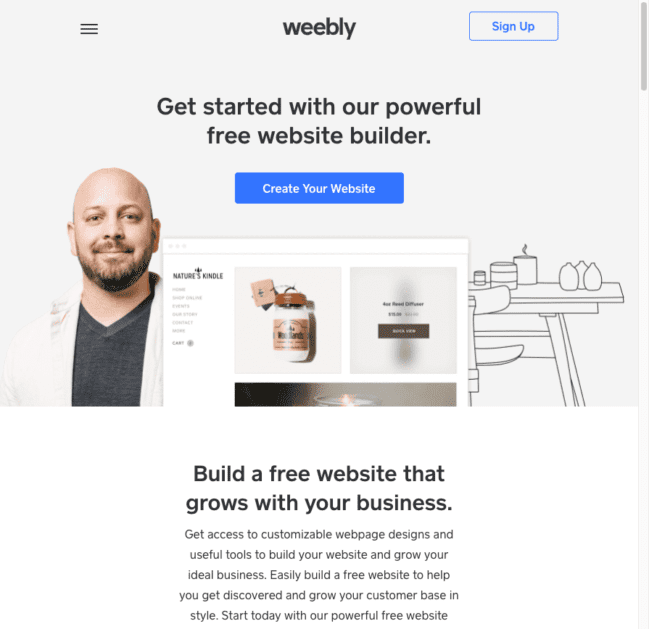
Square acquired Weebly in 2018, and since then, they’ve made it the only ecommerce platform (aside from the Square Online platform powered by Weebly) available with a free plan. You’ll still pay payment processing fees for each payment you accept, and the free plan will have Square ads, but it’s a good way to get started on a budget.
All plans include:
- A shopping cart with unlimited items and item options
- Inventory management
- In-store pickup
- Coupons
- Automatic tax calculator
- Square gift cards
There’s one catch with the free plan: you cannot connect a custom domain.
If you want to be able to use your own domain to make it easier for people to find your online store, you’ll need to upgrade to the Personal plan, for $9/month ($6/month when billed annually.) The personal plan also includes a shipping calculator.
If you want more features, such as advanced site stats, unlimited storage, and password protection, you’ll want the Professional plan for $16/month ($12/month when billed annually).
If you want everything the Weebly platform has to offer, you’ll need the Performance Plan for $29/month ($26/month when billed annually). It includes everything from the Professional plan, plus the ability to:
- Accept payments via PayPal
- Leave item reviews
- Print shipping labels
- Send abandoned cart emails
In the Weebly app store, you’ll find three dropshipping apps:
- Inventory Source
- Wholesale2b
- Printful
Both Inventory Source and Wholesale2b will connect your online business with suppliers that you can source products from. But, the ability to do so comes at a hefty price tag.
The free version of Inventory Source only allows you to see the 150+ dropship suppliers in the network. If you want to be able to automatically upload product data and sync inventory, you’ll pay at least $50/month, on top of your Weebly subscription fee. If you want to be able to automatically sync shipment tracking and automatically send orders to your suppliers from your website, you’ll need to pay for the full-sync version, which sets you back $199/month.
Wholesale2b is a more affordable option, at only $29.99/month. With it, you can list up to 10,000 products, define a tiered pricing market with every supplier, and you’ll have one-click order fulfillment.
Printful is the only free dropshipping app in the marketplace, but you’ll pay Printful’s fees on every product that’s ordered. And Printful will only be a good option if you’re dropshipping products like clothing, hats, wall art, drinkware, etc. Check out the inventory there to make sure it has what you want before you build your Weebly site with a Printful integration.
Pros
- Affordably priced platform
- Easy to use
Cons
- Limited dropshipping integrations
- Dropshipping integration fees can add up quickly
- Limited payment gateways
Comparison Guides
- WooCommerce vs. BigCommerce: What’s Best for Your Store?
- BigCommerce vs Shopify: What’s Best For Selling Online
- The Ultimate Adobe Commerce vs Shopify Platform Comparison
- Shopify vs Wix: Which Is Best For Selling Online
- WooCommerce vs Shopify: Which One Should You Go With?
Shopify Is The Best Website Platform for Drop Shipping
When it comes to your dropshipping business, there’s not a 1 size fits all ecommerce solution. What works well for one dropshipping business won’t necessarily work well for another. It comes down to how familiar you are with technology, whether you can afford to hire someone to help you implement the technology and your budget. After reviewing all of the platforms, we think Shopify is worth a first look.
But even then, you still need to make decisions about how well the platform will work with your designed workflow. You need something that’s easy to automate so your online store can run on autopilot while you sleep.
Here at Ecommerce CEO, we strive to give you objective information to help you choose the right solution for your ecommerce store. And part of how we do that is with our in-depth reviews, along with user reviews from readers like you. If you have experience with dropshipping on any of these ecommerce platforms, please share your thoughts with us.